5 Things to Do to Help Your Team Use Customer Data Effectively
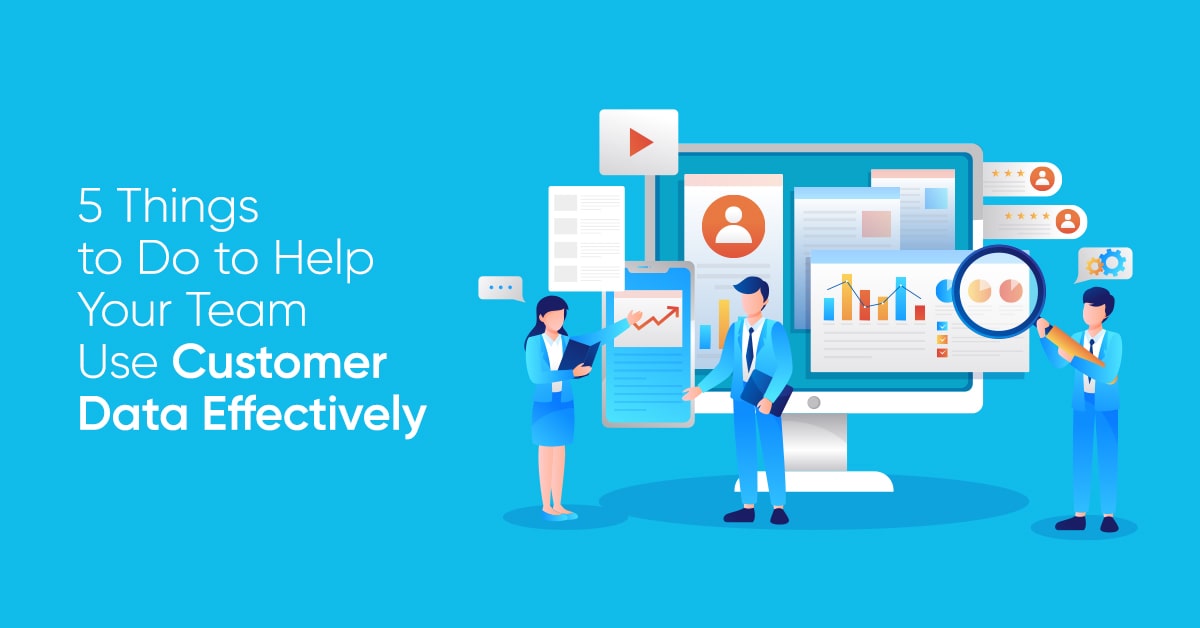
Customer data have been known to contribute to business success. Here are five things to keep in mind to help your team use them effectively.
Customer data helps decision-makers make better decisions. It also helps front-end employees (like sales representatives) improve their interactions with customers.
Additionally, it can even lead to business success. According to a report, 82% of sales representatives attribute their ability to close deals to CRM tools, which play a vital role in storing, organizing, and managing data, which businesses use in various ways.
However, not all companies that integrate CRM into their work processes are successful. Some companies are unable to maximize the technology to their advantage. This results in the company paying for something that they’re unable to completely utilize and wasting sales opportunities due to CRM misuse.
So what should companies do to help their teams use customer data effectively?
Train Employees to Use CRM Properly
Just like with any other technology, CRM users need to be properly trained and acquainted with the software in order for them to use them fully.
Remember that the CRM is only as good as the user using it, so make sure proper CRM training is conducted for every employee using the system.
Some CRM providers offer free training services. Others even conduct paid lectures and training for specialized workflows involving CRM.
New employees should be introduced to the CRM and training should be prioritized so they will learn how to use your CRM from the start.
Shut Down Competing Systems
After getting a CRM, abandoning existing systems might be needed. For example, taking note of customer data using online spreadsheets or even using pen and paper should be actively discouraged to ensure that all data goes through the CRM.
This also ensures that all the benefits of the CRM system are gained such as data security and automated workflows, among others.
Set Common Usage Guidelines
Common usage guidelines provide rules and instructions to employees in using the CRM for common workflows. They should clearly state what needs to be done, when, and how, when it comes to the CRM system.
For example, when registering a lead, all salespersons may be required to use the CRM system to look collect lead information.
If one salesperson fails to do so, it would be difficult for companies to track all leads’ journeys and make a prompt engagement and follow-up.
Create Reports
Some CRMs allow users to create reports automatically from the data they gathered in just one click. This provides users an overview of their company’s performance at a glance.
Reports are also often needed when communicating with other teams and departments to streamline workflows and improve company performance. For decision-makers, reports allow them to make strategic decisions based on facts and data.
Revise and Improve
Along the way, CRM users will encounter challenges and difficulties after implementing their CRM strategy.
Revising the CRM strategy may be needed to improve how the company captures data and utilizes it.
A more unified data management process and a shared responsibility procedure may also be needed to ensure all the needed data is funneled through the CRM for proper reporting. Data anomalies should be promptly corrected.
Improve your customer data use
Want to know more about growing your business by utilizing customer data? Talk to our experts. Click here to get started.
Curious how digital ecosystems can help improve your business?
Check out how digital ecosystems can boost your company performance by getting started here.
Book a Demo