How to Improve your Workplace Collaborations with CRM Systems

Is coordinating with your team members challenging for you? Do you find it difficult to collaborate with others in finishing projects?
Collaboration is now made easy with Saphyte, allowing you to complete tasks fast and easy with its sales, marketing, support, and team workspace ecosystem.
What you should know:
Collaboration impacts up to 44% of a company’s overall sales
Working with others improves productivity, performance, and output
Saphyte ecosystem improves work collaboration especially when completing sales, marketing, and support-related tasks
Teamwork always makes the dream work. That is why companies endeavor to be more sociable and collaborative in their affairs, and with good reason. Companies have one common goal: to be productive and efficient in their roles.
Collaboration in the workplace is a product of an effective team as it connects the best out of two or more people and personalities together. This activity also keeps everyone safe from extra loads of work as the work is distributed evenly. Adding in the fact that collaboration or network performance accounts for 44% of a company’s sales impact.
With that, it is best to be more acquainted with how collaboration works and its benefits for your business.
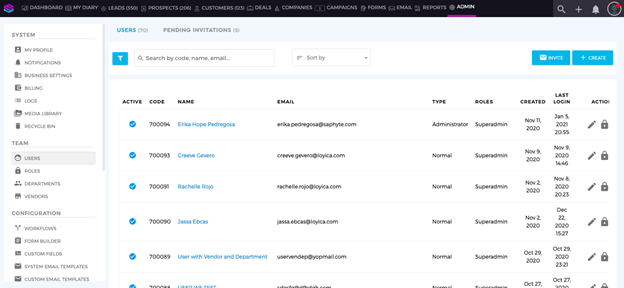
What is Workplace Collaboration?
Some tasks are better done in numbers — collaboration is crucial to their success
Understanding how collaboration works and what it means is the first step. Collaboration isn’t about micro-managing your whole team to work rather it’s a collective effort.
Workplace collaboration is all about organized teamwork. You set processes in place to guarantee that your team members are working together to make decisions and to execute those decisions. Teams may have an array of practices that will depend on the industry, company, or project.
However, regardless of the tools you use, workplace collaboration can strengthen both the process and the end product. Eventually, the goal of collaboration is to increase the chances of success by nurturing open communication amongst all team members across all departments and management levels.
How Collaboration Improves Work Performance?
Collaboration has multiple benefits — they improve organizational output and performance, among others
A study at Stanford claims that working collectively on tasks can boost performance. But how can a simple act of working together improve workplace performance? Here are some answers that might shock you.
Collaboration encourages teamwork as part of the company culture.
Collaboration leverages your employee’s strengths.
Collaboration unites employees with your company’s values.
Collaboration promotes self-analysis.
Collaboration encourages and results in problem-solving.
Collaboration enhances employee retention and job satisfaction.
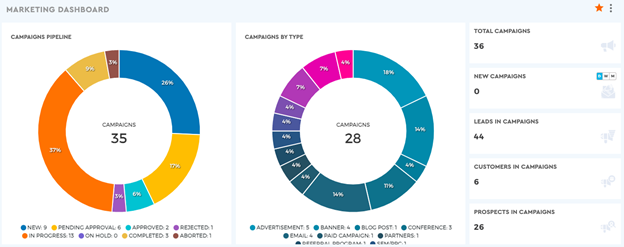
How to Improve your Workspace Collaborations
Helpful tips when collaborating with others in the company
No workplace collaboration process is the same. As your business is unique from your competitors, so are your needs and sales processes. The team collaboration between your project manager and team members is a continuous process.
So here are some of the tips on how to improve your workspace collaborations.
Inspire your team from the top down.
Align around a shared vision and purpose
Diversify the workspace.
Improve employee communication.
Use team collaboration tools.
How a CRM system can help you improve collaboration
A CRM system improves overall collaboration in engaging customers, personalizing services, and improving workforce experience
Setting team buildings, video conferencing, and retreats aside, a CRM software is the cheapest investment you can get to facilitate and encourage the collaboration of your marketing and sales team. CRM platforms can help you build a healthy collaboration ecosystem.
Here are the greatest attributes of a CRM that can help you foster good working collaboration.
Consolidate Customer Information to One Place
Customer information is more than just email addresses and phone numbers. It also includes everything from important client info to email exchanges. Having all of this in one place offers you clear advantages by staying on the loop and at the same time a one-stop place to guarantee accuracy.
Better Data Quality
Think of your CRM as a shared workspace for you and your coworkers. A CRM takes the data collection that you would already be doing for yourself and makes it available for your whole team. Instead of filling your desk with post-it notes, you can add the same information to the contact’s profile.
Easier Communication
Most CRM platforms are cloud-based at present, this makes it easier for your team to have access to important info. So, it makes it easier for salespeople to communicate even when they are on the road more often. A mobile CRM allows your team to stay plugged into the office even if they’re on the field, thus, making communication (and collaboration) easier.
Employees are More Efficient and Experience a Happier Work Day
At the end of the day, all you want is a happier and satisfying work day. CRM technology not only improves contact management, marketing automation, and customer experiences but can also improve the mood around your office by making teams tighter and making projects less stressful.
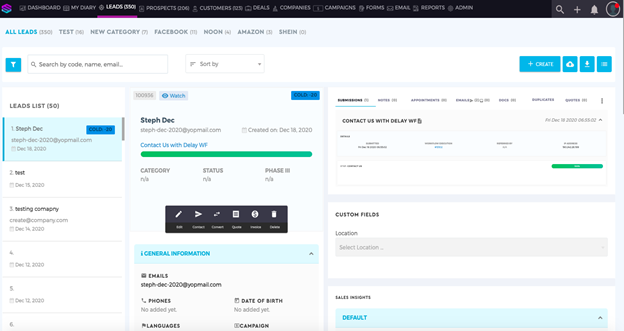
Why Saphyte CRM Solutions is the perfect partner for you
Customer relationship management (CRM) tools are one of the top marketed platforms. Choosing one that fits your business can take plenty of time and may take plenty of resources along the way.
With that, you might want to check out Saphyte’s notable features that can help you foster streamlined collaboration.
Centralized and Secured Data Storage
Your teams will always deal with data, from the start up until the end of each customer interaction. Saphyte comes with contact management features that can boost your sales team’s performance through a centralized and secure workspace where they can have access to essential customer data.
Saphyte’s Client Management module streamlines most of your admin tasks from organizing your data, managing your tasks, generating your reports, and other valuable features. This module also allows you to easily organize your information by grouping your leads, prospects, or clients into custom categories.
Gather Leads without Breaking a Sweat
Leads are both hard to find and expensive. Two deadly factors you should avoid at all costs.
However, with Saphyte’s lead gathering tools, you can collect customer information from your landing pages and incorporate them to your website through Form Builders.
You can also integrate your social media accounts to Saphyte’s system. This will allow you to acquire more info that you can use for your future customer interaction activities like phone calls, email marketing campaigns, etc.
Saphyte also has useful features like Sync and Saphyte Scan.
Sync helps you extract data from your prospect’s LinkedIn profiles and store them in the CRM system. All you need is to install the plugin to your browser, log in to your LinkedIn profile, search for your prospect’s profile, click on the Sync feature, and let the tool capture and store the information for you.
Saphyte Scan is also a great feature for Saphyte CRM’s mobile app. All it takes are four steps: log-in to your Saphyte account, tap on Scan, grab your prospect’s business card, and scan-and-store to the system.
Both Sync and Scan allow you to make data collection more seamless with fewer errors. Thus, making data management easier for your future campaigns and projects.
Workflow Automation that Flows with you
Automation is a big player in 2021. With Saphyte, your business can have smarter processes and be better through Workflow automation.
You can now mitigate tedious admin tasks from your sales process with the help of Workflows. With this feature, you can now set up, automate, and run your business processes on their own. This allows more time in building and nurturing customer relations – which is what you should be doing in the first place.
Workflows are also built with a user-friendly interface. All you need to do is drag and drop, click and connect the nodes and elements in your workflow sheet, and build your process seamlessly.
Into the Sales Pipeline
Saphyte sales pipeline feature allows users to set up the stages of their sales personalized according to their business processes and simplify them. Users can track and monitor the progress of their deals throughout the simplified sales pipeline.
To top it up, sales managers can organize your sales according to your business’s organization through Sales Hierarchy. This feature is flexible that you can use it to categorize your deals according to their sectors, team hierarchy, timeline, milestones, and many more.
Subscription Fees that won’t break the bank
A CRM software need not break the bank. Saphyte has designed its pricing that is reasonable and sustainable for businesses.
With pay-as-you-go subscription plans, inclusive of a free demo and a 24/7 expert local customer support availability for businesses in Dubai. No set-up fees, no extra or hidden charges, and no maintenance fees.
Improving your workplace collaboration need not be hard. With the right tool, you can create a collaborative process that works with you.
Call our support team at Saphyte now to book a free demo or start your 1-month free trial today.