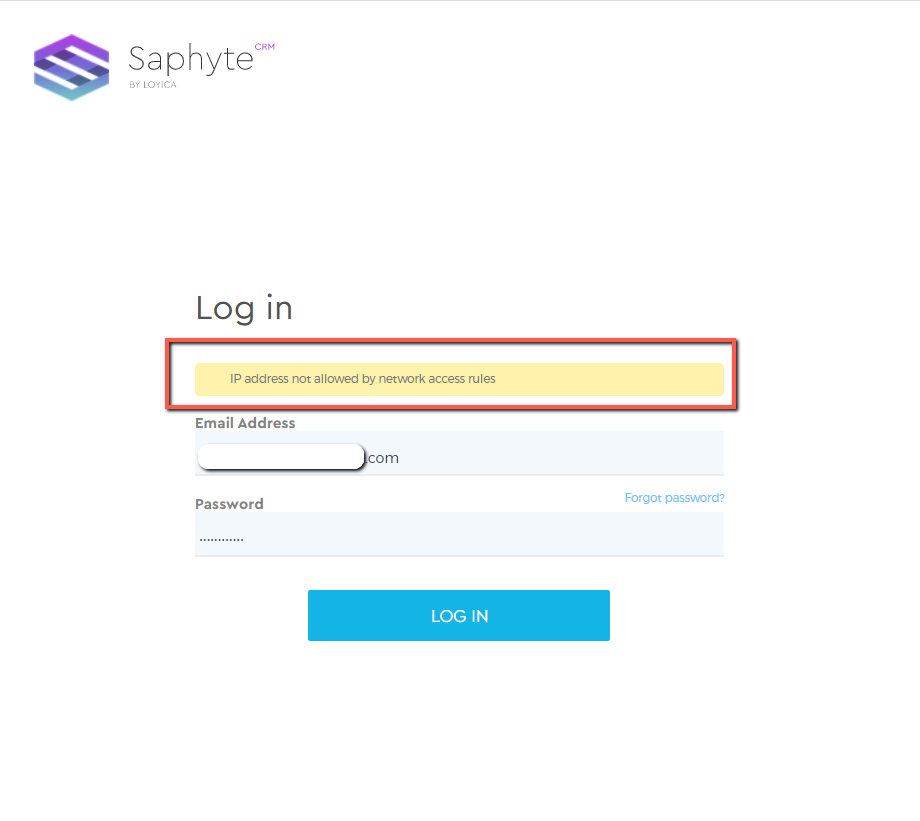IP Whitelisting
Network Access/IP whitelisting, is the process of enabling network access only to specific IP addresses in order for the users to access the Saphyte CRM Network. Companies with network and server privacy settings or the ones offering limited network access to the users should whitelist their IP address in Saphyte CRM.
Add Network Access Rule
Below are the steps to ‘Add Network Access Rule’ that will allow user connections from entries being updated in the network access rules.
1. Update the IP address in Saphyte CRM Acces Control- Network Access section through
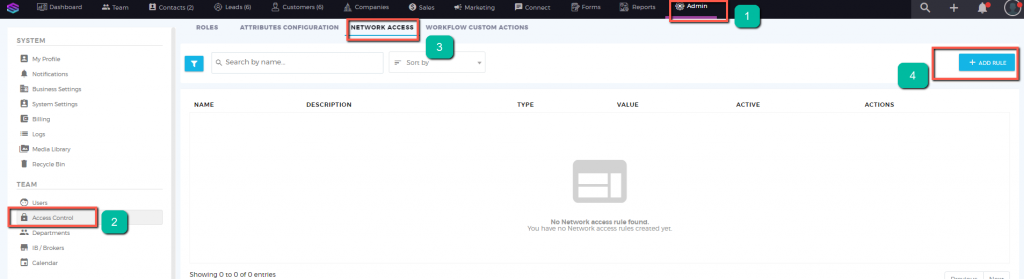
2. A new browser with the heading ‘Add Network Access Rule‘ will open where you have to update the ‘Rule Name’, ‘IP Address, and ‘Description’ of the Rule and Enable this access rule through , and click on the
, and click on the button.
button.
Network IP Address will be fetched by default/automatically in the ‘IP Address‘ section and it will show-up in grey colour with an auto-filled text value of the IP address. We just have to type that same text again in order to proceed further with the next step.
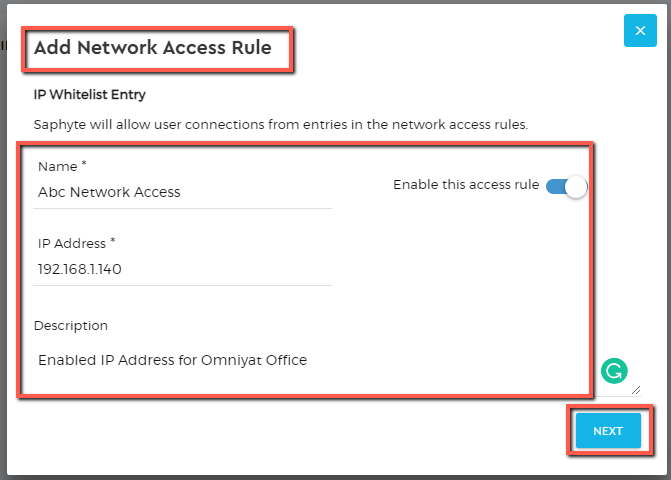
3. There is an option to either enable network access for any user/all users or we can also manage permissions for specific users or a group of users to access the network through the IP address updated in the Add Network Access section.
i) Add Network Access Rule for Anyone/All Users
Network Access assigned to Anyone with the Provided/updated IP address, will enable them to access Saphyte network. For enabling this option Radio Button ‘Anyone’ to be selected and updates to be saved through ‘SAVE‘ button.
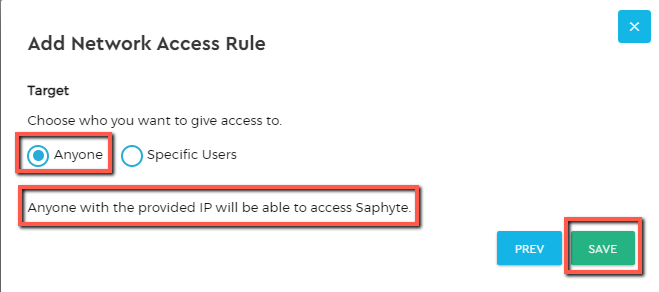
ii) Add Network Access Rule for Specific Users
There is functionality to assigned permission for a specific user/group of users based on user names, roles, departments and users associated with specific vendors. It will enable network access rule for specific user groups. Ones updates done, click on ‘Save‘ button to save updates.
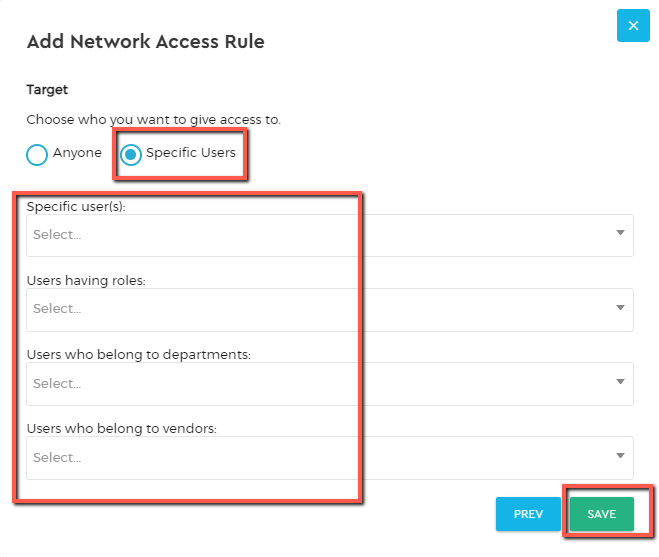
Network Access Denied
Users who access through a different IP address will receive the below error message and Network Access will be denied for them.