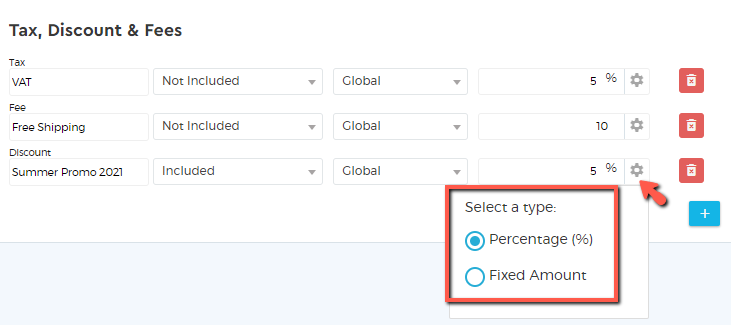Quote Settings
The Quote Settings is where you can add customization to your quotes by configuring other components such as currency, adding extra fields, and calculation such as tax, discounts, and fees.
Add Quote Title Name
On the ‘Quote Title Name‘ field, you can add the name of your quote. By default, it is labeled as ‘QUOTE’.

Set Currency
By default, the predefined currency will be what you have set in your business settings. However, you can still change the currency for any specific invoice by choosing from the ‘Currency‘ selection.
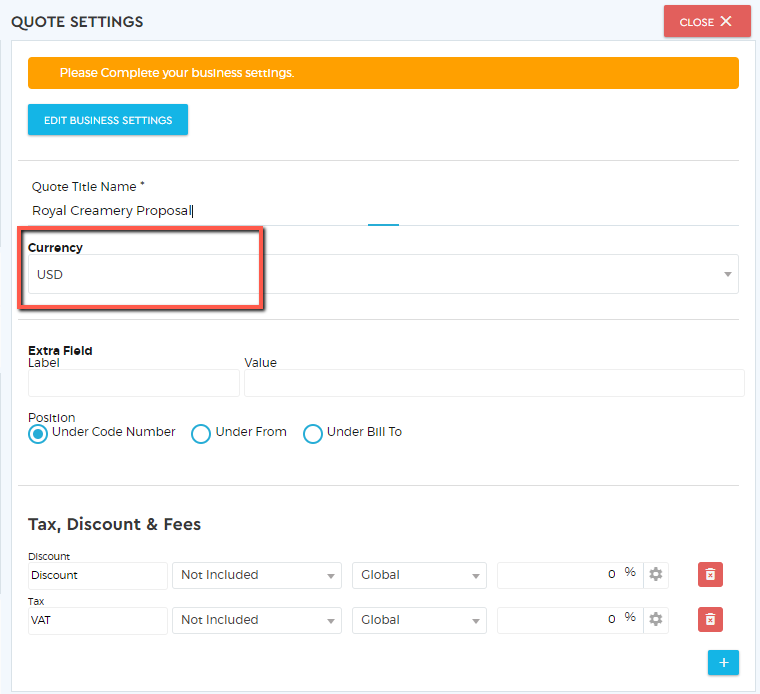
Extra Field
You can add a custom field to your quote using the extra field. This allows you to add a label name and a value to the input. This will be visible on the header.
You can choose to position this extra field on three different sections:
- Under Code Number
- Under From
- Under Bill To
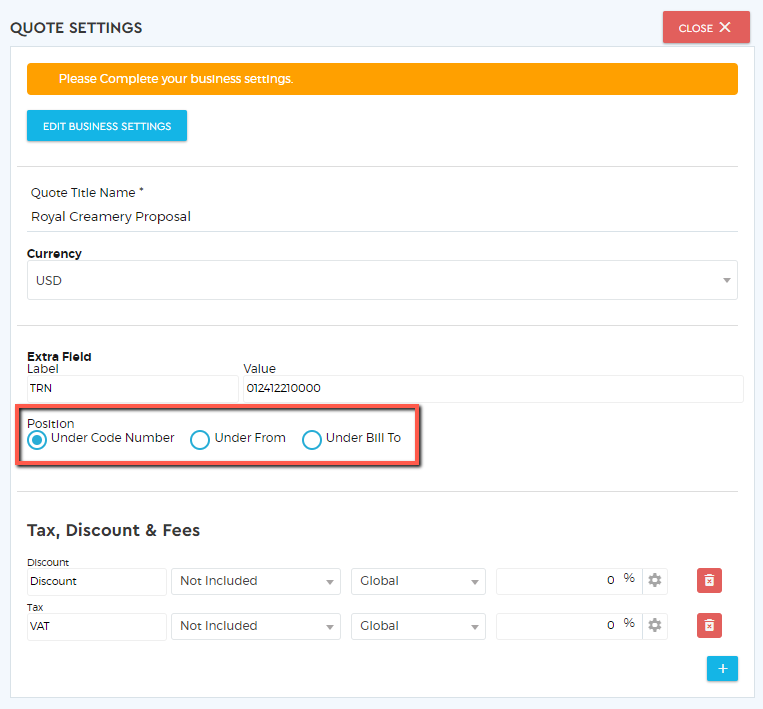
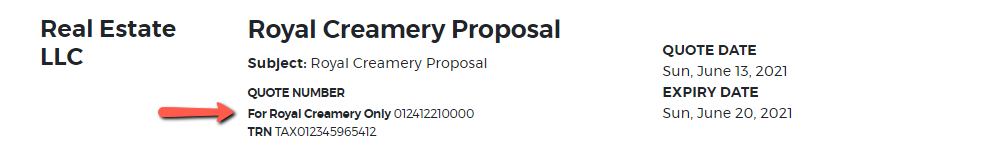
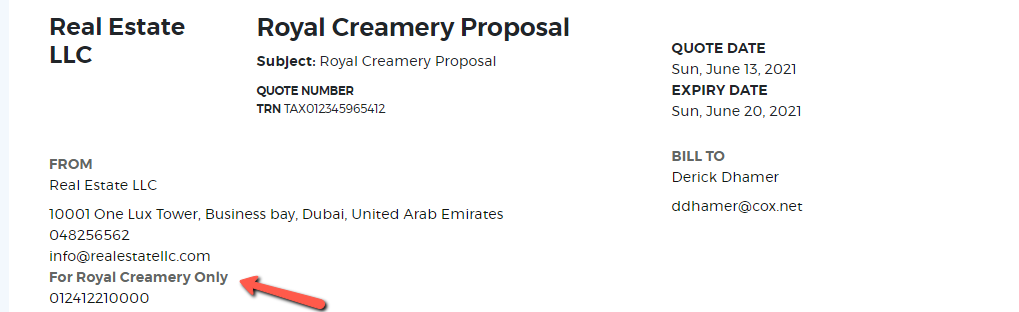
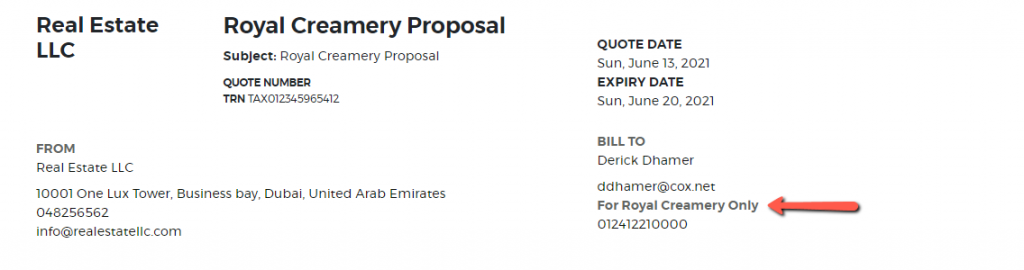
Tax, Discount & Fees
You can configure your quote settings for tax, discount, and fees, and this will be applied to the quote total calculation.
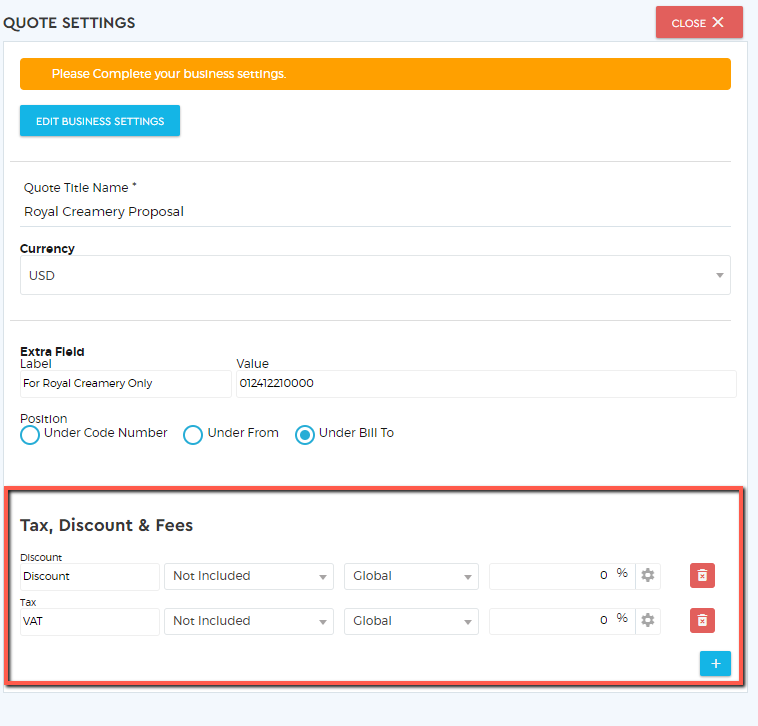
Rename the label of Discount/Tax/Fee
Saphyte provides flexibility when it comes to customizing the labels of the Tax, Discount, Fees as per your terminology, for example, tax in UAE is known as ‘VAT’, meanwhile, in Mexico, it is termed as ‘IVA’.
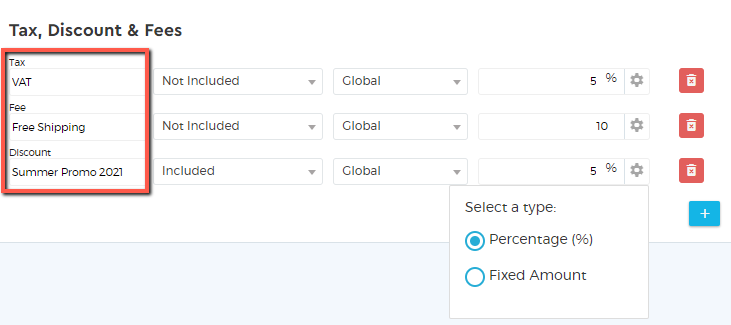
Not Included/Included
| Not Included | The discount, tax, or fee applies exclusively to the total amount |
| Included | The discount, tax, or fee applies inclusively to the total amount |
Global/Individual Configuration
| Global | The calculation applies to the total amount |
| Individual | The calculation applies to each item line |
Percentage/Fixed Amount
You can set values to your tax, discount, and fees and apply them as a percentage or fixed amount.