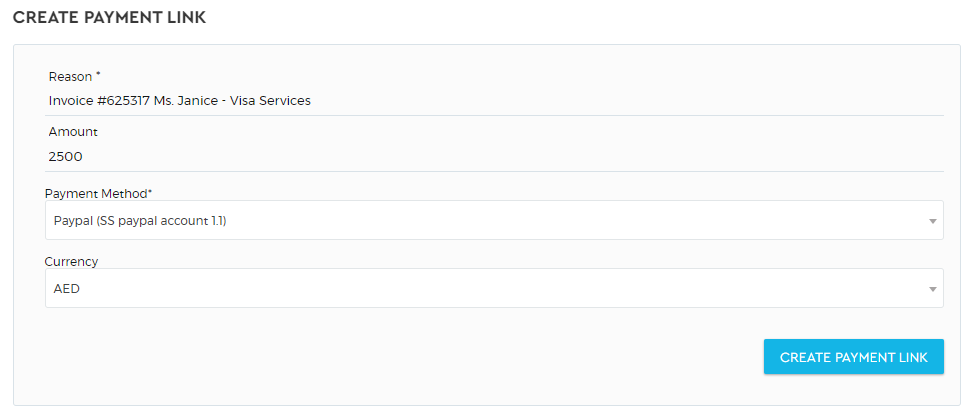Paypal
PayPal is a service that enables you to pay, send money, and accept payments without revealing your financial details.
To integrate Paypal in your workspace:
1. Go to the ‘Admin’ panel and under the ‘Integrations’ section, click ‘App Marketplace’
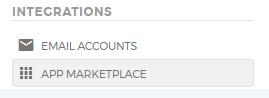
2. Under the ‘Payment Service Provider (PSP) Apps’, click ‘Create Account’ on the Paypal panel.
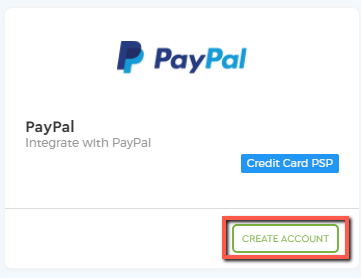
3. You will then be redirected to the Configuration page. Make sure that you have an active Paypal account before proceeding. Click the ‘Integrate with Paypal’ to begin the integration.
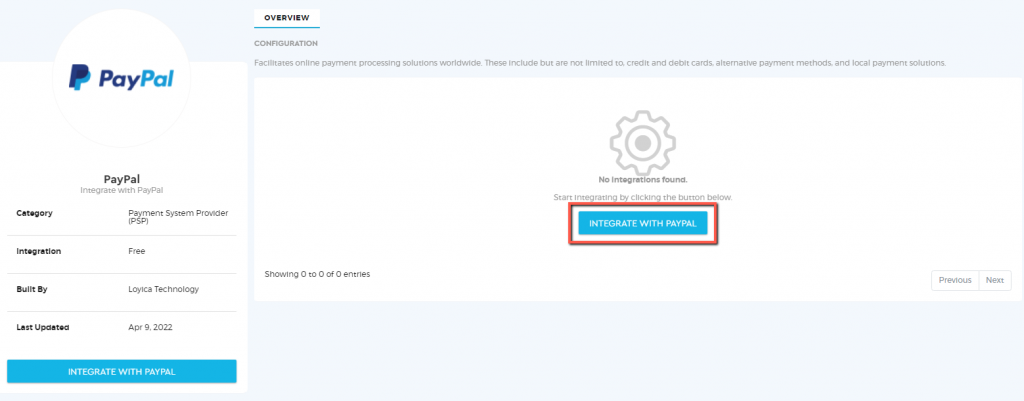
4. Fill out all the required fields and click ‘Save‘ once done.
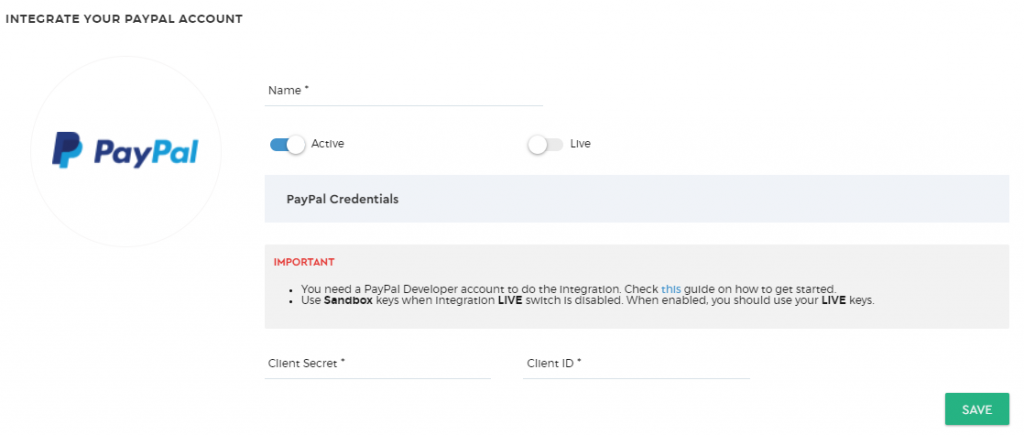
| Name | Identifies the name of your account |
| Active | Means that the integration is active |
| Live | Enables live payment transactions |
| Client Secret | Secret key |
| Client ID | A unique ID for your API credentials |
When integrating Paypal, it is important to note the following:
- You need a PayPal Developer account to do the integration. Check this guide on how to get started.
- Use Sandbox keys when integration LIVE switch is disabled. When enabled, you should use your LIVE keys.
5. Once you have successfully integrated your account, you can now use it in your payment link.