Single Sign-On Feature
Single sign-on (SSO) is an authentication method that enables users to securely access their workspace through their unique user id. A successful login will be limited to single-user access in the workspace. When users try to access their workspace from another desktop, the system will deliver an alert message “There is an active session for your user, if you login, it will be automatically terminated.“
Users can select ‘OK’ to login into a new window or desktop. Selecting ‘OK’ will terminate the active session where a user was already logged in and a new session will be opened/started for the user. Clicking on ‘CANCEL’ will keep the user’s previous session active and the user will not be able to access the new window.
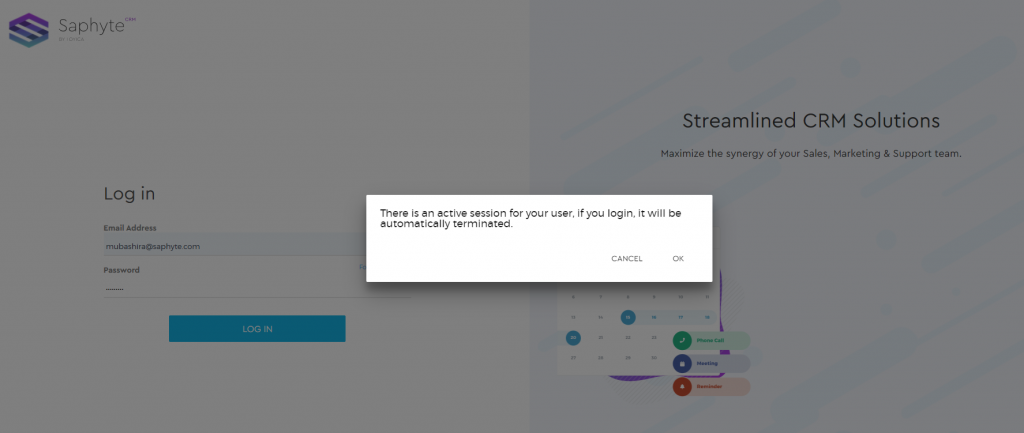
Advantages of SSO
- It improves user experience while limiting dependency on the IT team when the user is toggling between different apps.
- SSO saves time as the user has the ability to save a password in one device and login into the workspace in just 10-15 seconds
- It improves speed while limiting user access only to a single device.
- Compliance requirements are met as user credentials are not shared as well as limited to one user access only.
- It helps to maintain data security and privacy.