What is a ‘workflow’?
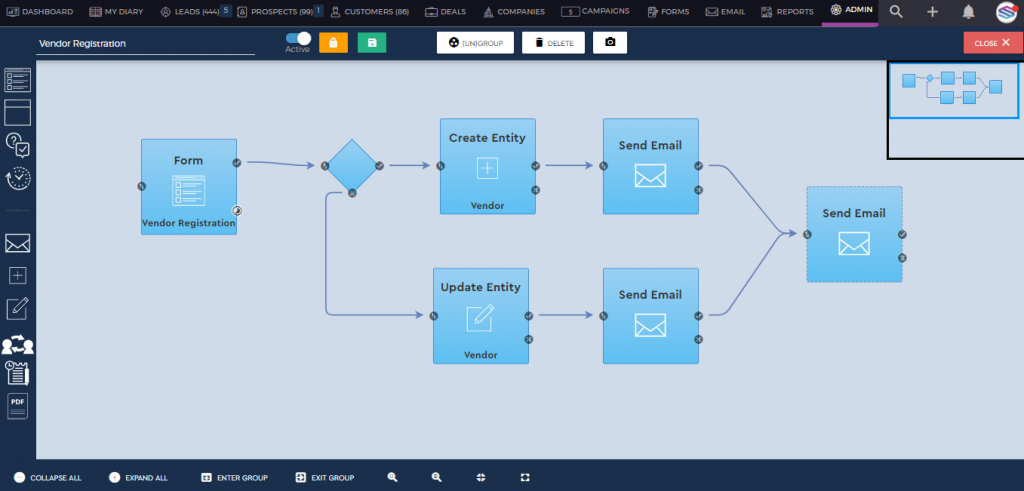
Remove the repetitive and manual tasks from your process by automating them using the ‘Workflows‘ functionality. Teach the system what to automate by triggering certain actions based on conditions that you set.
With Saphyte, building your workflow is not that complicated. You can build your workflow and at the same time visualize it by dragging, dropping, and connecting workflow nodes.
There are many processes that you can automate using Saphyte and some of them we listed below:
- Onboarding Process
- KYC Procedure
- Drip Email Marketing – we can send emails in sequences and scheduling
- Schedule Newsletters and other marketing emails
- Newsletter Subscription (subscribe/unsubscribe)
- Auto Reminder (Payment, Docs) – user(s) will be reminded when it’s due to collect payments or when documents are expiring
- Client Survey/Feedback
- Automate capture of online/web forms such as Contact Us form and store the information in the CRM
- Auto-assign, Leads, Prospects, Customers to managers in different distribution types (such as Round Robin, Random, etc)
- Auto-email response / Auto-alerts
- Blacklist or Whitelist Countries
- Create users – activate or deactivate users
- Categorize Leads/Prospects/Customers
- Convert leads into prospects and customers
- Generate a PDF of the form response
- Verify emails
- Notifications/Reminders
- Auto-assign to Departments
- Auto-assign to Partners/Affiliates/Suppliers/Vendors
- Auto-assign leads to managers depending on languages
- Automatically create Company Profiles
- Identifies Lead Source
- Trigger automation based on Lead Scoring
- Identify duplicates
- Trigger automation based on Custom Field