Create Manual Campaigns
Saphyte provides you with the tools to track and analyze your marketing initiatives through Campaign Management. Campaign Management is a useful feature for the Marketing teams. They can keep track of their ongoing marketing efforts at any given time through a straightforward dashboard. The Campaign Management dashboard provides a visual representation of the statuses of each campaign that helps the Marketing team measure their campaign results to achieve better decision making and planning in the future.
What are Manual Campaigns?
A Manual Campaign is an individual campaign.
1. To create a manual campaign, go to the main navigation menu, go to the Marketing tab.

2. Click Manual Campaigns from the selection.

3. Click on  .
.
4. Fill out the General Information. Make sure that all the required fields (Name, Description, and Type) are filled out to be able to proceed to the next step.

5. Select the type of campaign by clicking the ‘Select Type’ dropdown list. You can select the category of your campaign from among the following options:
| Ads | |
| Advertisement | Public Relations |
| Banner | Referral Program |
| Blog Post | Search Engine Marketing (SEM or PPC) |
| Conference | Search Engine Optimization |
| Social and Display ads | |
| Newsletter | Social Media |
| Offline ads | Telemarketing |
| Offline events | Trade Show |
| Other | Webinar |
| Paid Campaign |
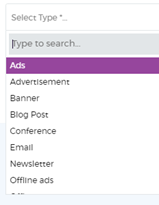
6. Select the Stage where your campaign is from the Stage dropdown list.
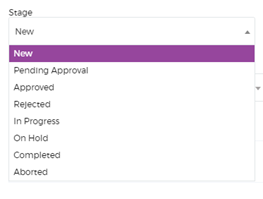
7. Set your campaign duration by setting the schedule.
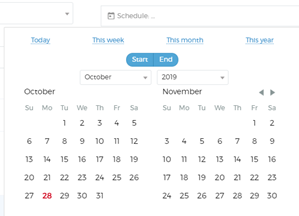
8. If this campaign is assigned to a specific vendor, select the specific Vendors from the Vendor dropdown list.

9. To make the campaign active or inactive in the CRM, switch the active button. If the switch is blue, that means this campaign is activated, if the switch is grayed out, it means the campaign is deactivated.

10. Select the goal of your campaign. Which goal would you like to achieve for this specific campaign? Is it brand awareness, traffic, engagement, lead generation, or revenue?

11. You can select multiple choices at the same time and set your target.
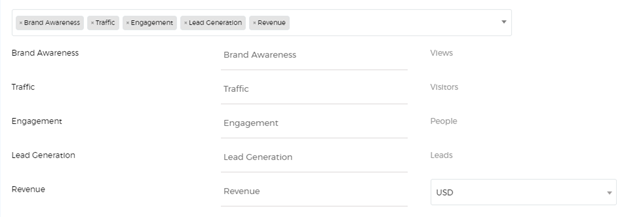
12. Set your plan and budget.

13. Assign the team that is going to be involved in this campaign.
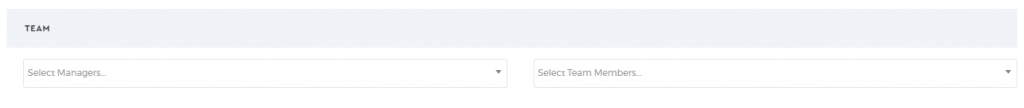
14. Click 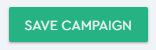 to save.
to save.