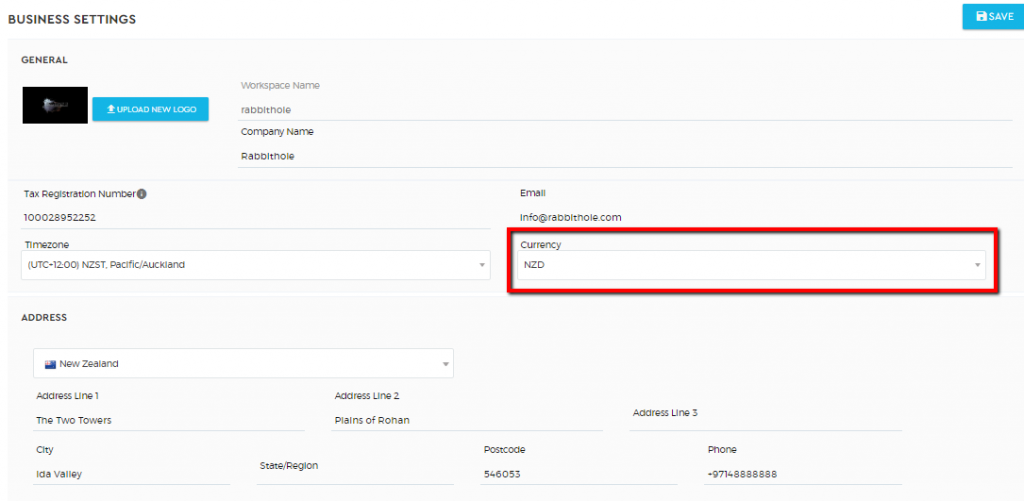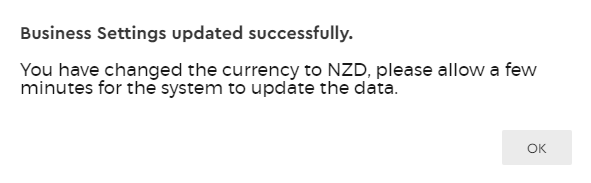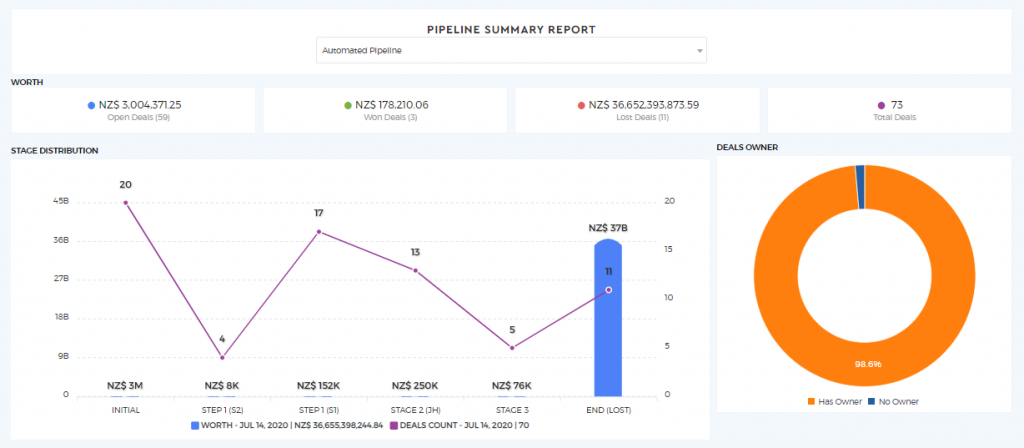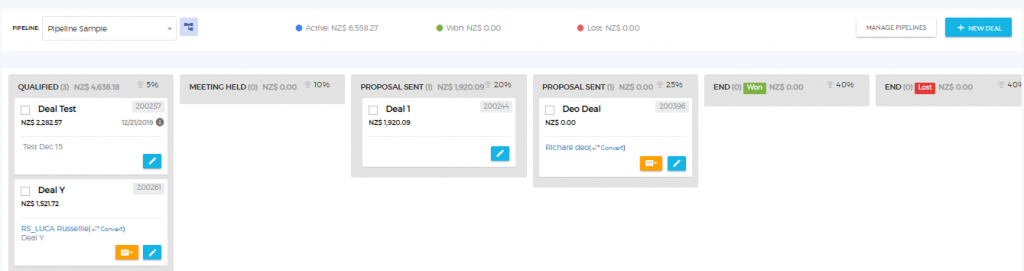Business Settings
The Business Settings is where you can set your company information and global currency to be used in the Quotes and Deals modules respectively.
To set up your company details for your quotation management:
1. Go to the ‘Admin‘ tab and under the System menu, click ‘Business Settings’
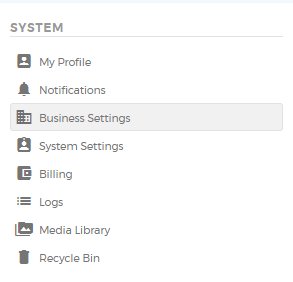
2. Add your company details such as logo, official company name, tax registration number, email, address, and more.
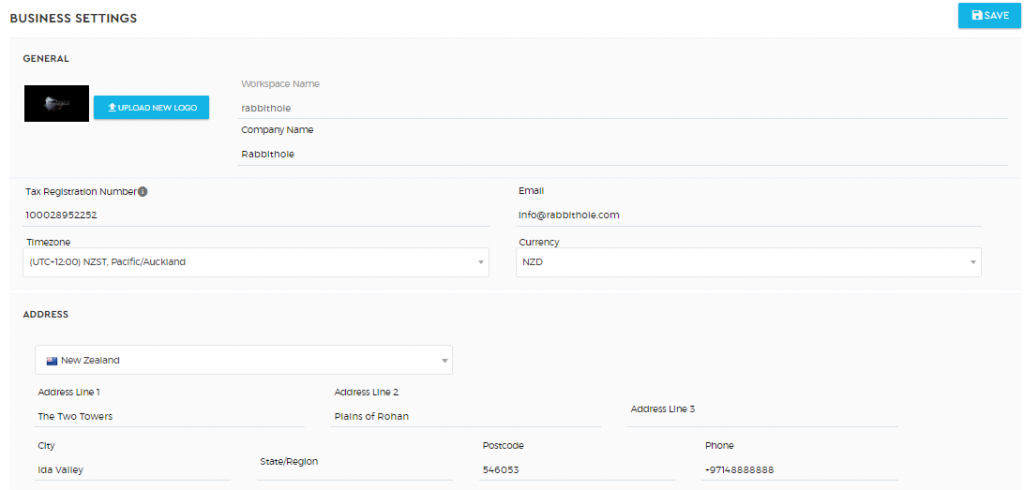
3. Select your domain details for Shared Forms, Landing Pages, Default Email Service, and Default Email Sender in the below section. Saphyte SendGrid service is the default, inbuilt email service offered for all workspaces in Saphyte CRM. There is a functionality to configure the default email sender domain.
The default email sender domain is set up to improve the deliverability of emails sent. It also improves the chances of an email id or a domain not being marked as ‘Spam’ while displaying the user’s domain name with their email address.
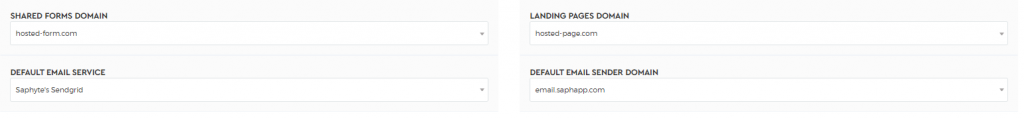
4. Once done, click the ‘Save’  button.
button.
How is it useful?
When creating a quote, you no longer need to add your business address manually every time. The company information and other details that you will store in the Business Settings will be reflected in your ‘From’ section on your quotation automatically.
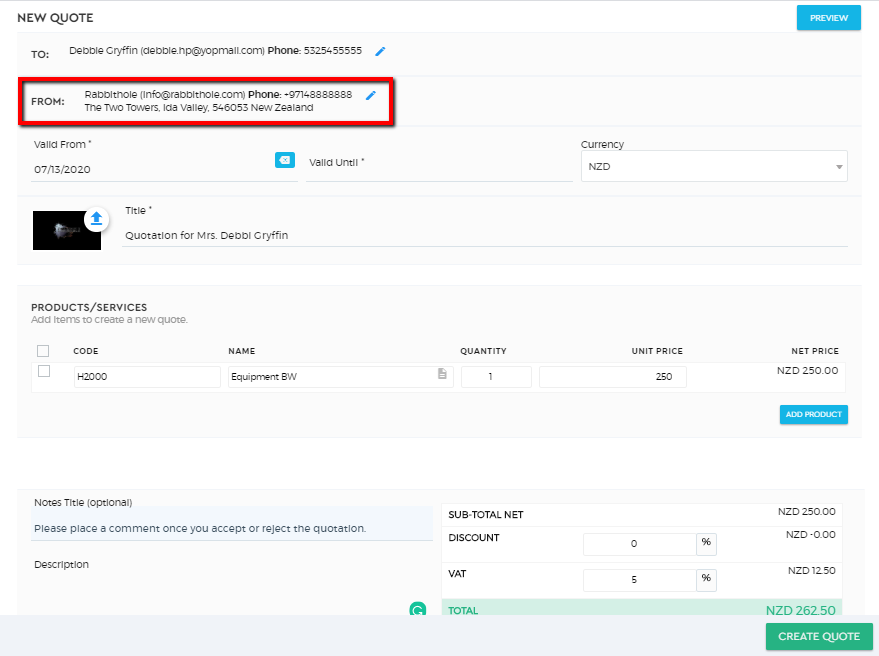
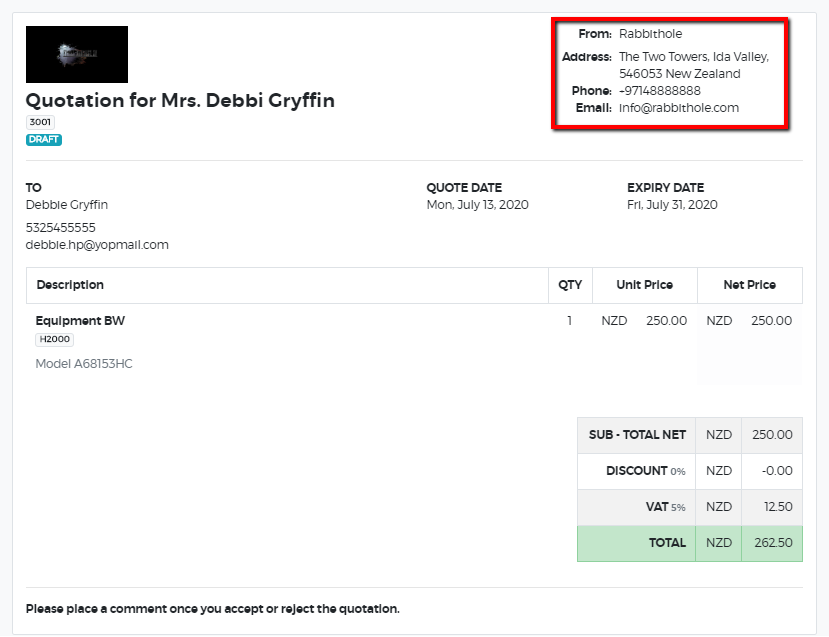
The currency that you set under the business settings will be your global currency in the system. This will affect the currency that you will see in your deals, reports, and quotes, and dashboard.