Email Sender Domain Authentication
What is Email Sender Domain Authentication?
Email Sender Domain Authentication or just known as Email Domain Authentication is the process that allows you to tell email service providers that you are allowing Saphyte to send emails on your behalf and that Saphyte is a trusted sender from your domains.
Authenticating your email domain by adding the DNS records to your Domain registrar page means pointing those records to Saphyte and giving Saphyte permission.
Why authenticating email domain matters?
Email service providers do not trust messages that do not have the domain authentication setup. By authenticating your email domain, this will not only protect your domain from being used for fraudulent, spam, or spoofing purposes, but it will also build your trust and reputation score with the major email service providers, translating directly into increased email deliverability success and help your email arrive in recipient inboxes rather than in the spam or junk folders — ultimately leading to better email campaign results.
Definition of Terms
| DNS | DNS stands for Domain Name System. DNS is the system that links domain names with their proper IP addresses and points your device in the right direction. Simply put, DNS works much like a directory of names that match with numbers. When Saphyte refers to your DNS, we are talking about your domain name that you want to send emails from. When we talk about your DNS provider, we are talking about the service that hosts your domain name. For example, GoDaddy, Rackspace, or Cloudflare. |
| CNAME | The CNAME record is used to map one domain name to another. Saphyte will provide you the CNAME that you need to setup in your DNS host. For example, let’s say you want to make sure that your website is example.com, but you’ve also registered examples.com and want it to go to your main website. In that case, you can set up a CNAME record so that anyone who visits examples.com would go to example.com instead. |
How to set up domain authentication?
1. Navigate to the Admin > Configuration menu > Email Senders > Domains
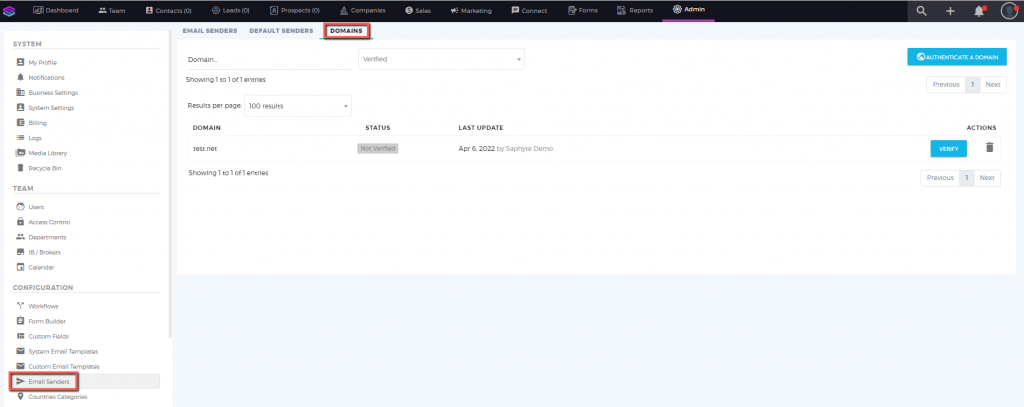
2. Under the Domains Tab, click on ‘Authenticate A Domain’
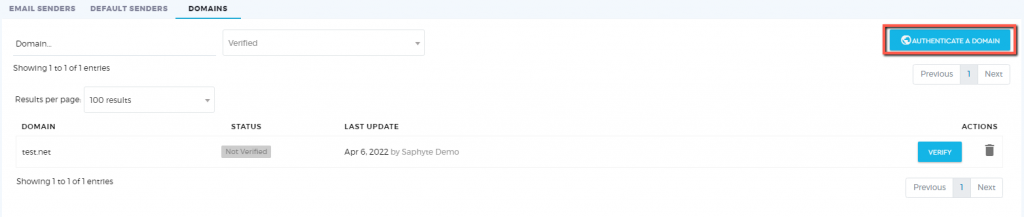
3. Type the domain name you want to authenticate and click on ‘Continue‘ 
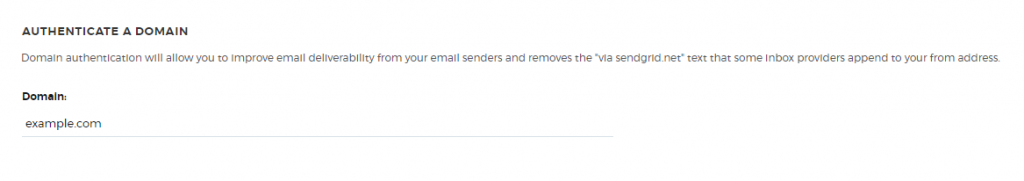
4. The system will generate DNS records that you need to add to your Domain Registrar panel.
If you don’t have access to your Domain configuration panel, you should figure out who in your company has this access before you begin setting up domain authentication.
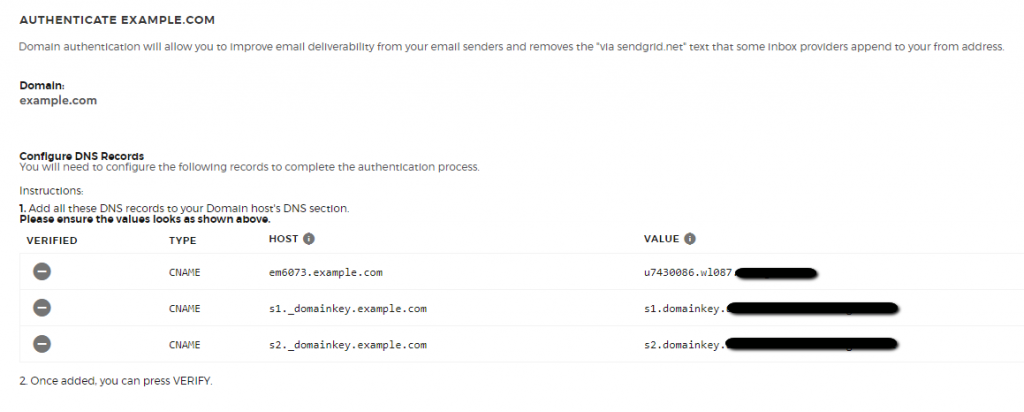
5. Once the DNS records have been successfully added, the ‘Verified’ indicator will turn into a blue check and you will be able to proceed in verifying. On the other hand, unverified DNS record will remain in gray color.
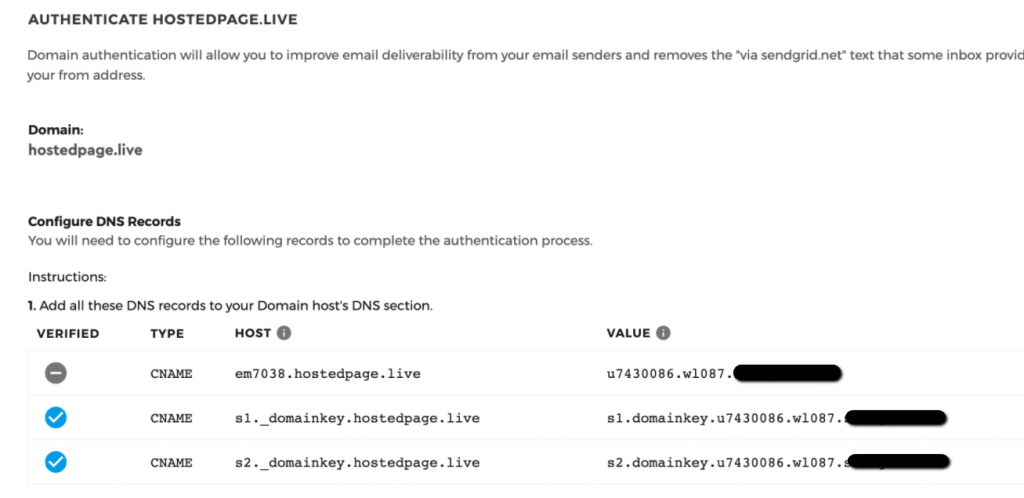
6. Click on ‘Verify’  to proceed in authenticating your domain. You should receive a confirmation that the domain has been verified successfully. Otherwise, you will receive an error message if the records could not be verified.
to proceed in authenticating your domain. You should receive a confirmation that the domain has been verified successfully. Otherwise, you will receive an error message if the records could not be verified.
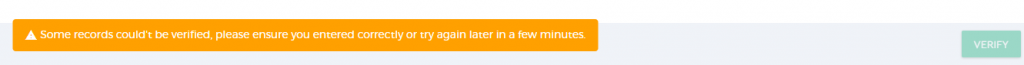
Note: Verification usually does not take that long but can take up to 48 hours depending on several factors such as your Internet Service Provider (ISP), your domain registrar, etc. If the verification is not successful, it is also possible that you have entered one of the records incorrectly.
7. Once your domain is successfully authenticated, you can now add your email senders and the extension email.saphapp.com will be removed.
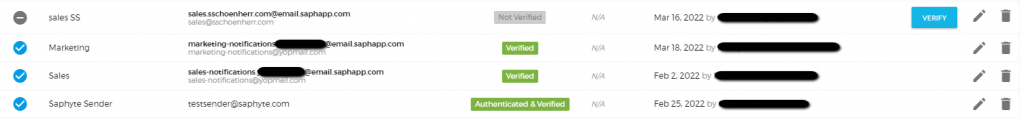
If the user removes the domain that has been added, the email senders added from that domain will be deactivated with a message that the domain was removed. Deactivated and unverified emails cannot be used as a sender and it will not be available on the drop-down menu of email sender when sending an email.