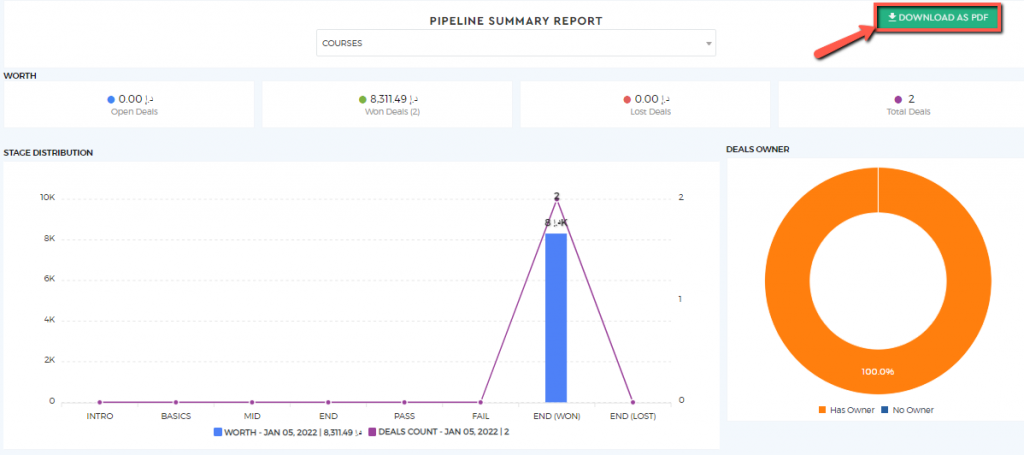Sales Report
We understand that reports are essential in each company to study the progress of each and every business activity. With Saphyte, reporting becomes easy using the pre-defined report templates.
You can access the Sales Reports under the Reports tab.
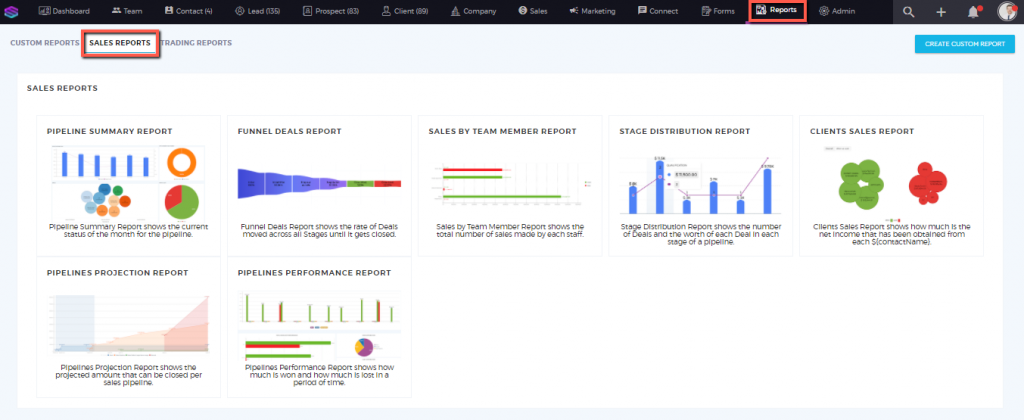
- Pipeline Summary Report – gives you a general view of the current standing of your pipeline in terms of stage distribution, total deals worth, count of active, won, and lost deals.
- Funnel Deals Report – shows the rate of deals moved across all the stages of your sales pipeline until it gets closed
- Sales by Team Member Report – shows the total number of sales made by each salesperson
- Pipeline Stage Distribution Report – shows the number of deals and the worth of each deal in each stage of your sales pipeline
- Client Sales Report – shows how much deal was won or lost per client
- Pipelines Projection Report – shows the projected amount that can be closed per sales pipeline
- Pipelines Performance Report – shows comprehensive stats of your pipeline performance within a date range
Download Report as PDF
The predefined reports are downloadable as PDF by clicking on the ‘Download as PDF‘ button.