Payment Link
What is a payment link?
A payment link is a clickable URL that takes you to a checkout page where you add your payment details and complete your payment transaction.
Benefits of payment link:
- Close deals faster. Instead of asking your customers to do other payment methods such as bank transfer or cheque payments, which can push your customers back because of the lengthy process, you can just share with them the payment link to complete their transaction with you.
- Transact in any digital channel. Whether it is via WhatsApp, social media, text messages, or newsletters that you do your business, you can easily share your payment links and transact with your customers efficiently.
- Easily accept payments online. Payment links help you accept payments even when you do not have a digital infrastructure for you to process payments.
- Monitor payments real-time. You can instantly track if the payments have been made in real-time.
- Secure payment. Creating and sharing a payment link is backed with a secured payment gateway.
- Reduce overhead costs. You don’t need to build digital infrastructure or purchase external payment acceptance devices (POS) to accept payment.
- Better customer experience. Customers find it easy to transact over digital channels and being able to make a payment online can make customer experience more seamless.
- Increased customer acquisition. With payment links, you can split payments and can attract more customers in this payment scheme.
In Saphyte, once you have integrated your PSP (Payment Service Provider) account, you can start creating payment links.
How to generate a payment link?
1. Under the Admin tab, navigate to the Marketing and Sales menu > Payment Links
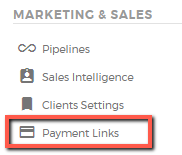
2. Click on ‘Create‘ to generate a payment link
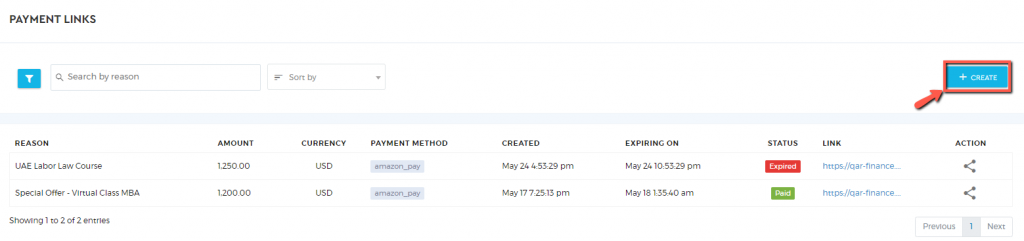
3. When creating a payment link, you are to fill out all the required fields.
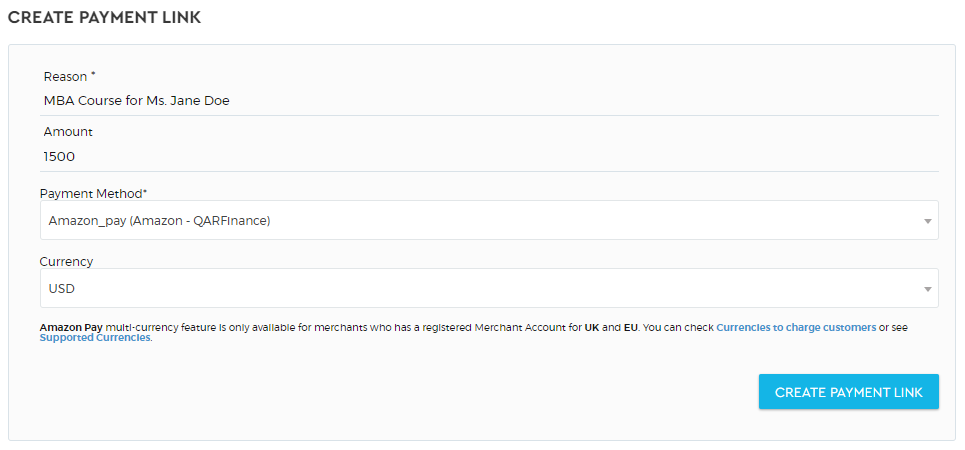
| Reason | The reason is a brief description of what your payment link is for |
| Amount | The total amount of the payment you want to charge your customer |
| Payment Method | The payment method pulls up the PSP (Payment Service Provider) accounts that you have integrated with Saphyte |
| Currency | Allows you to set the currency of the payment |
4. Once done, click on ‘Create Payment Link‘  . It will redirect you to a page that generated the payment link where you can copy the link or share it via email or WhatsApp.
. It will redirect you to a page that generated the payment link where you can copy the link or share it via email or WhatsApp.
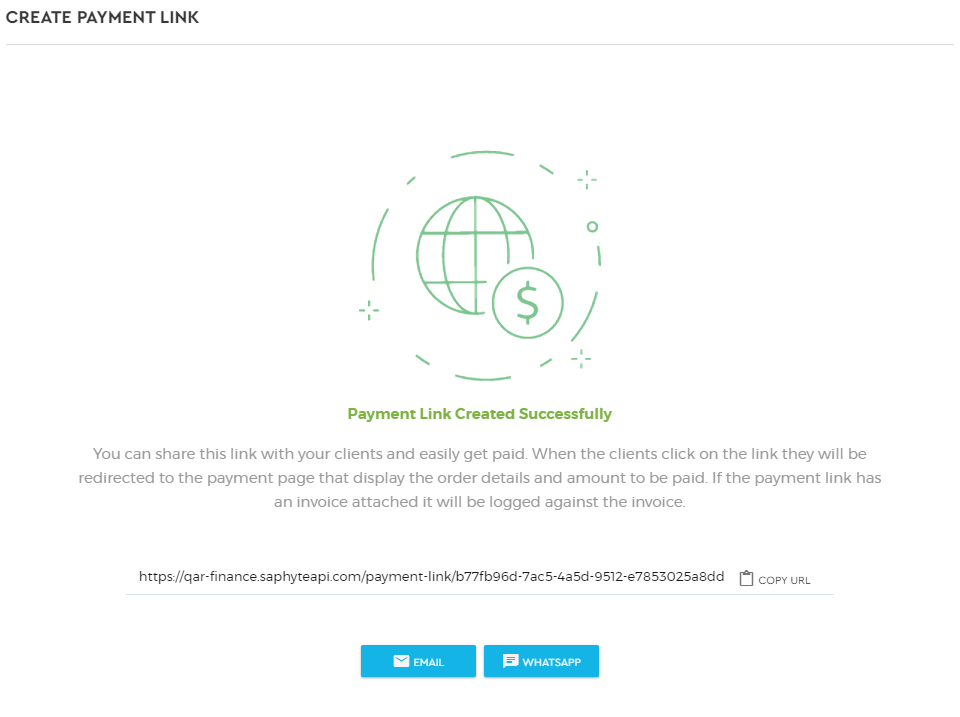
Frequently Asked Questions
What are the available Payment Service Providers you can integrate in Saphyte?
- Zotapay
- SafeCharge
- Neteller
- Skrill
- NganLuong
- Stripe
- Checkout.com
- Amazon Pay
- Paypal
How long is the validity of the payment link?
The payment link is valid for only 6 hours.
What happens to the payment link I generated if I have deactivated my PSP account?
If a payment method is being deactivated and there is an active payment link associated with it, the payment link will be invalid and will show an empty state of error and any transaction will not be processed.