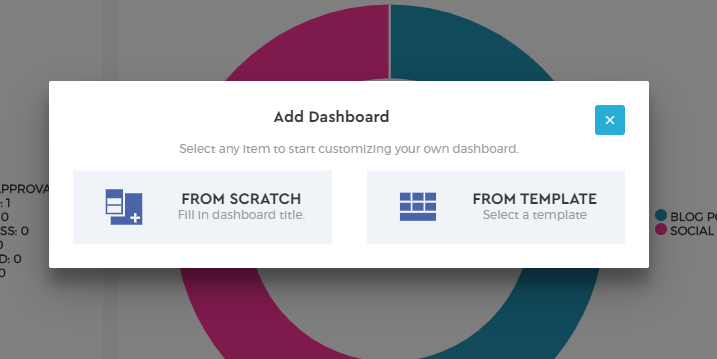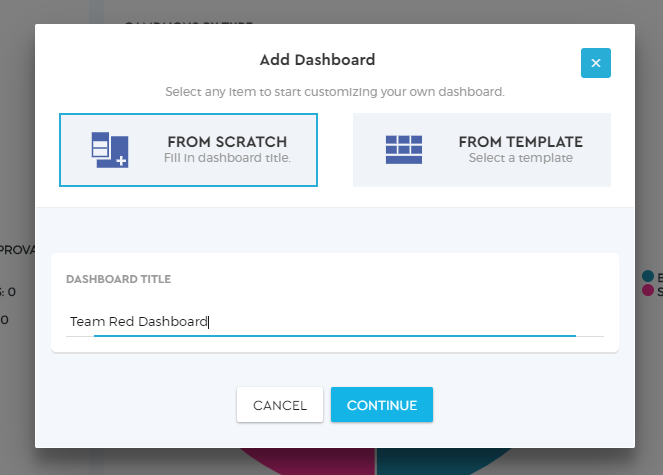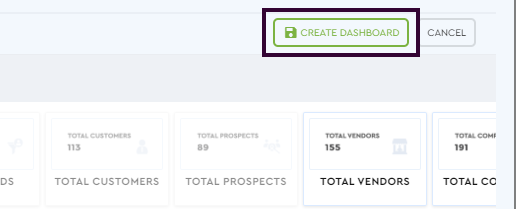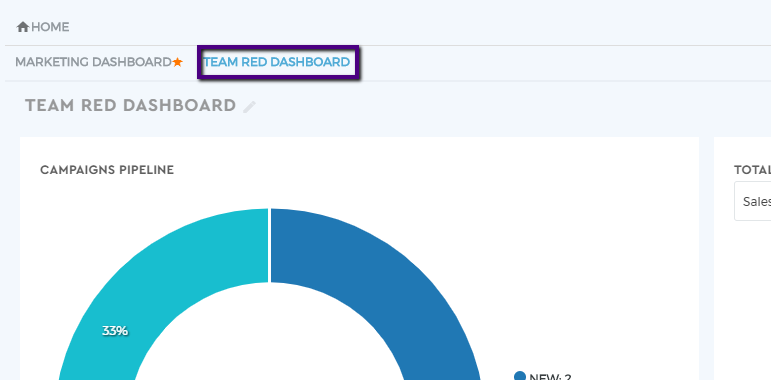Create a Dashboard from Scratch
The Dashboard is made up of widgets. The widgets are simple always-on app extensions that are essential aspects of your dashboard. You can customize your dashboard by choosing which specific widgets you want to only appear.
Add and create a dashboard
1. To add a dashboard, first, go to the ‘Dashboard’ tab.
2. You will be redirected to the default dashboard page. Click the ‘Add’ icon on the upper right area of your screen.
Another way is by simply clicking on ‘Home’ and selecting the ‘Customize Dashboard’ on your homepage.
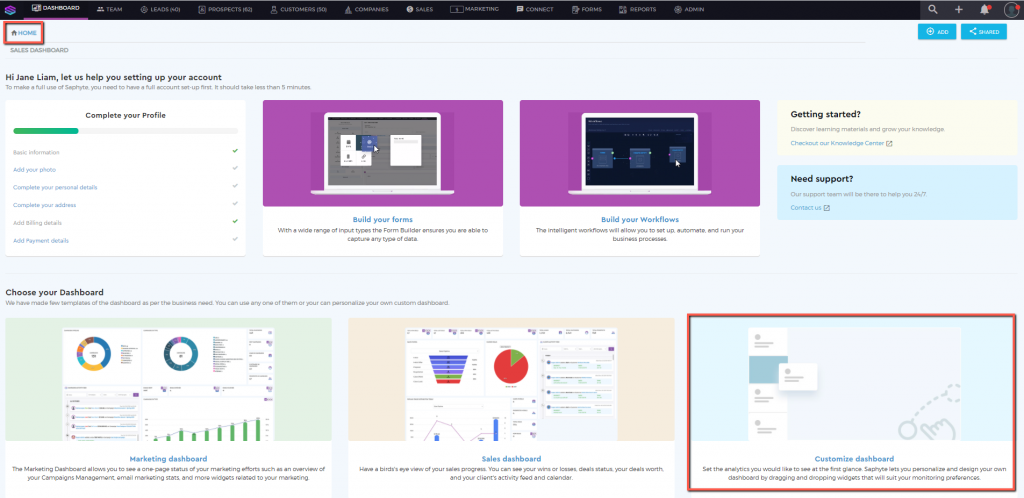
3. You will be prompted to choose to create a dashboard from ‘Scratch’ or from ‘Template’. Click ‘From Scratch‘.
Create a dashboard from scratch
1. To be able to proceed in creating a dashboard from scratch, add a ‘Dashboard Title’ first. The ‘Dashboard Title’ serves as the name of your dashboard. Then click ‘Continue’.
2. You will be redirected to your workspace. Start dragging and dropping widgets into the workspace to build your dashboard. You can choose specific widgets according to different categories.
3. Once you have added your widgets and finalized your dashboard, click on ‘Create Dashboard’ to save your custom dashboard.
4. Your new dashboard is now added to your homepage.