Workflow Nodes
Workflow Nodes are the action and step placeholder components in different shapes, representing each action in your workflow. These workflow nodes also display unique numeric values at the corner of the placeholder of each node for identification purposes for any further investigation in case of any discrepancy or error.
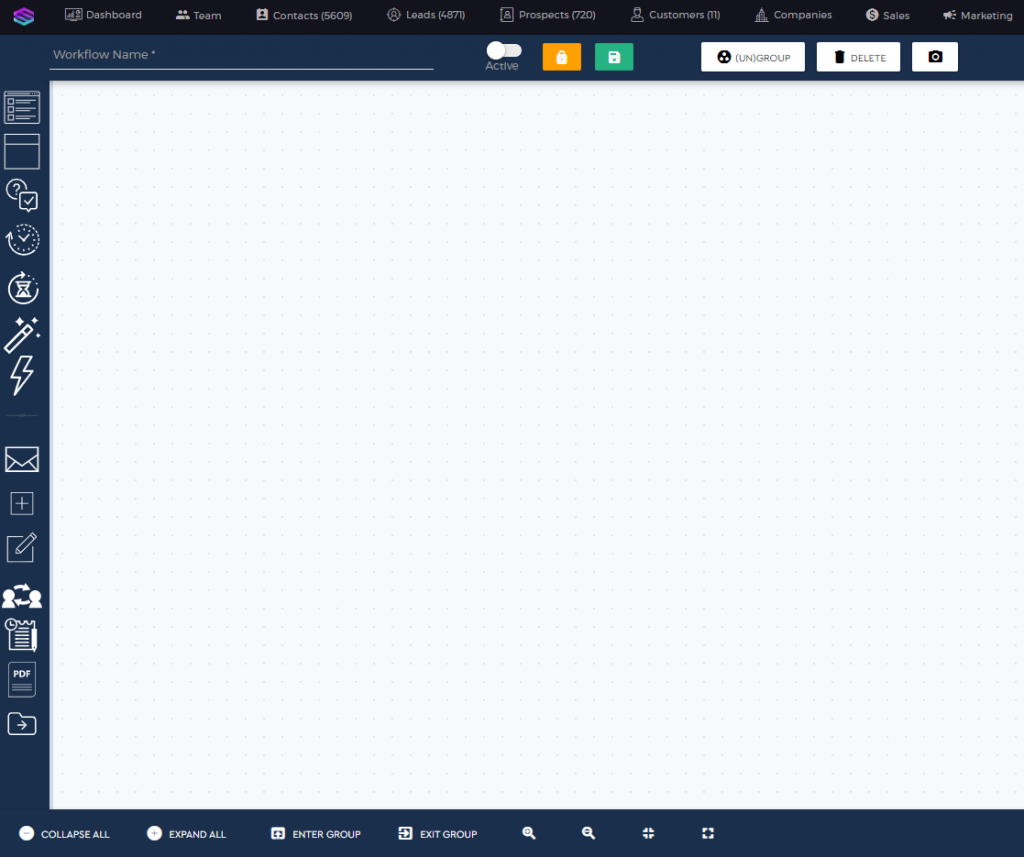
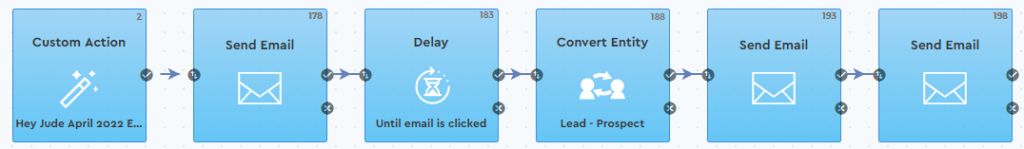
What are the Workflow Nodes?
Familiarizing yourself with the workflow nodes will make it easy for you to create and manage your workflows. Check below how each node functions in your workflow toolbar.
 | Form | You can initiate a workflow using a Form node. It will allow you to choose from one of the forms that you have created in the CRM. |
 | Entity | You can also initiate a workflow using an Entity node. The Entity node will be triggered when an entity is either created, updated, or converted. |
 | Condition | The Condition node is a qualifier for every workflow process. For example, if you want to only qualify the leads who are English speakers, then you can set your condition properties. |
 | Schedule | The Schedule node is useful in email marketing. This allows you to set up your schedule for your emails. This node is always connected to the email node. |
 | Delay | The Delay node allows you to set up “delay” or pre-determined intervals when sending auto-responder or sequence emails. You can set your “Delay” according to Specific Count of Days and/or Time, Until a Day of the Week and/or Time, Until Event Happens (when the email is clicked or opened) |
| Custom Action | Custom Action is designed to execute or perform any activity/update based on the desired condition in bulk for a contact database. It allows you to pull the database while adding a condition/conditions in order to initiate/execute proceeding actions in a workflow. It should be applied to a specific entity at a time. | |
| Trigger | Trigger helps to schedule an action based on a date range available in General or Custom Field, to execute proceeding action on the day the date has been reached or before several days, weeks, or months the of a date stored in the condition source. It is useful for sending Birthday mailers or payment reminders to the contacts. You may set execution time and add more conditions to pre-define the database for the execution of Trigger. | |
 | Send Email | The Send Email node allows you to automate sending your emails. Click here for an additional reference regarding emails. |
 | Create an Entity | The Create Entity node will automatically create your entity profile in the CRM. |
 | Update Entity | The Update Entity node will allow you to update your existing entity’s details based on your own conditions. |
 | Convert Entity | The Convert Entity node converts your clients to either Lead, Prospect, or Customer automatically based on your business process regarding conversions. |
 | Add Annotation | The Add Annotation node allows you to assign tasks to your entity. This node only works when it is connected to an entity. |
 | Generate PDF | The Generate PDF node has to be connected after a form as this will generate a PDF file of all the form submission information. This can be sent as an email attachment. |
| Update Stages | Update Stages is useful for Deals entity while creating a workflow for different stages of Deals. |