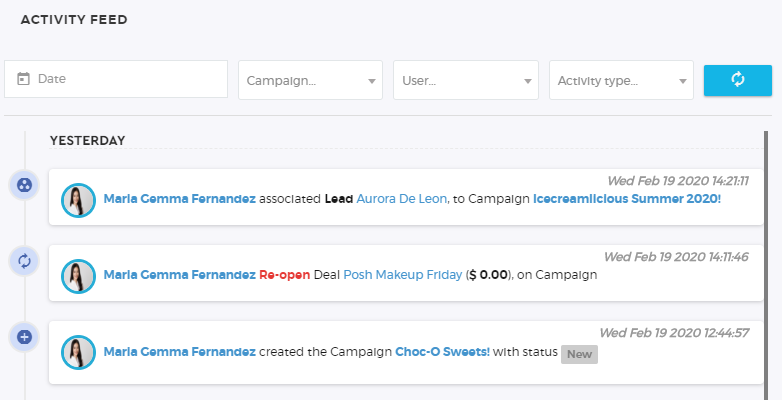Campaign Dashboard
Your Campaign Dashboard consists of the data you can use to measure your marketing efforts. Let us break down the different sections of your dashboard.
Campaign Metrics

| Impression | The number of times your content is displayed, regardless if it was clicked or not. |
| Clicks | The number of clicks an individual user made on a link |
| Unique Clicks | The number of unique users that click on a link |
| Viewed | The number of all the views of emails opened or websites and landing pages visited |
| Active Campaigns | The number of currently active campaigns |
| Revenue | The total revenue that you have earned from your campaigns |
Campaigns by Type Distribution
The Campaigns by Type shows how many active campaigns per type represented in a bar graph.
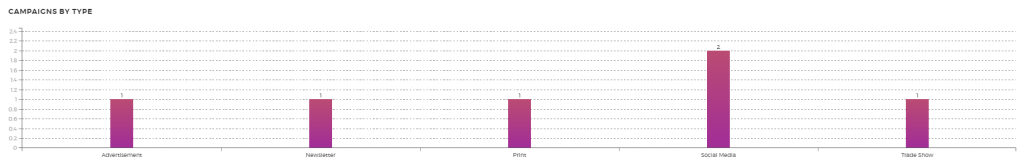
Campaigns by Type – Metrics
The Campaigns by Type Metrics shows the statistics of each metric to measure the marketing efforts of your Marketing Team.
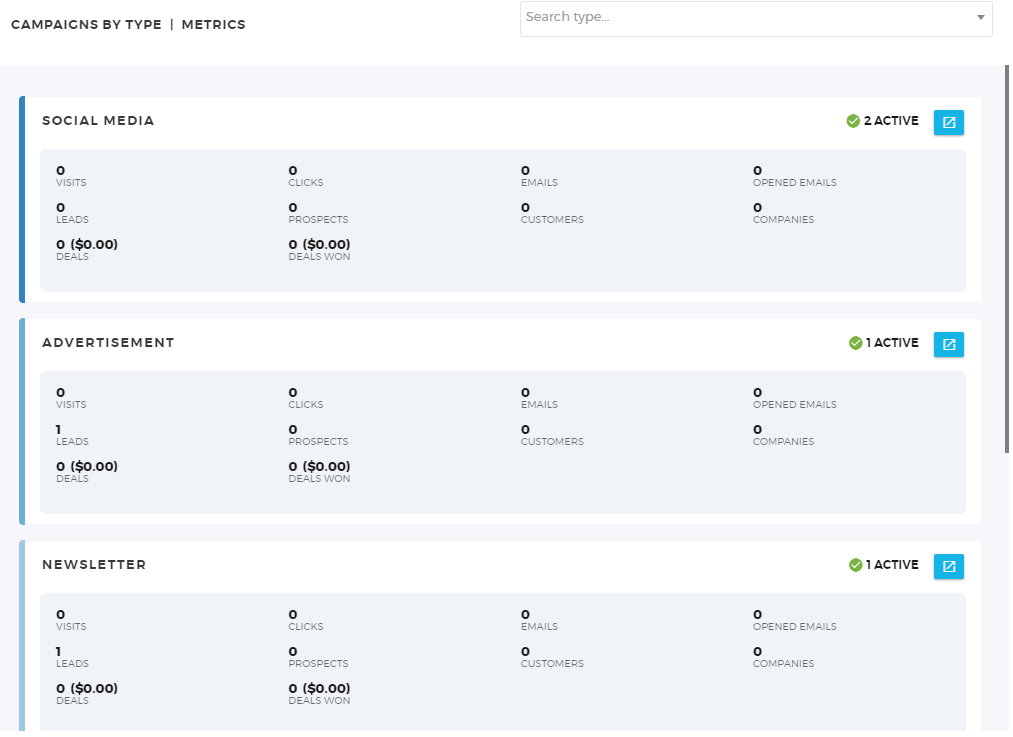
Activity Feed
The Activity Feed shows the activities that were done relating to Campaign Management.
- When a campaign is created
- When a campaign has been moved to a different stage
- When a record is associated with a campaign
- When a note is added to a campaign
- When a campaign is updated
- When a deal associated with a campaign is won or lost