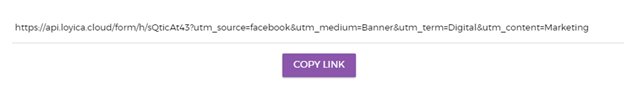Share Form
When you want to use Saphyte forms on your website, landing pages, and social media, you can easily share them via a link or embed code.
Through a ‘link’
To share your form through a link:
1. Choose the form you want to share from your Forms List
2. Click ‘Share’ located in the floating action buttons.
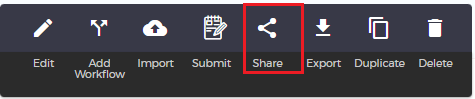
3. Select ‘Share Link’. You can select a predefined theme for your form or generate the link without any design.
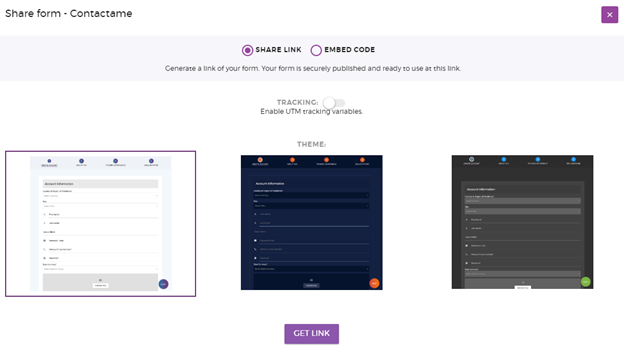
4. You can share the Form directly or share it using a tracking link. You can configure your tracking link by filling out the UTM variables. Altogether, the UTM variables constitute your UTM code. A UTM code is a simple code that is added to the end of the URL. It is used to track the performance of your campaigns and content.
5. Copy and paste the generated code.
Through ‘Embedded Code’
Another way of sharing your form is through an embedded code. An embedded code is a piece of HTML code that you can add to your website’s page source.
To share your form through an embedded code:
1. Choose the form you want to share from your Forms List.
2. Click ‘Share’ located in the floating action buttons.
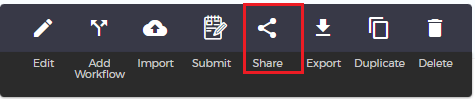
3. Select ‘Embed Code’. Choose the theme for your form.
4. Click ‘Get Code’ and the code will be generated. You can generate an iFrame code or an HTML code.
5. Click  to copy the code to your page source.
to copy the code to your page source.