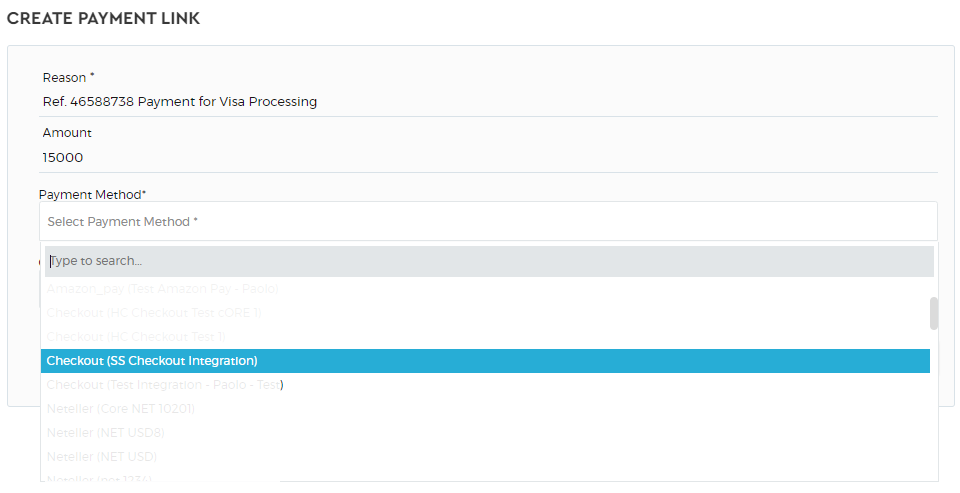Checkout.com
Checkout.com provides the fastest, most reliable payments in more than 150 currencies, with in-country acquiring, world-class fraud filters and reporting through one API. Checkout.com can accept all major international credit and debit cards, as well as popular alternative and local payment methods.
To integrate Checkout.com in your workspace:
1. Go to the ‘Admin’ panel and under the ‘Integrations’ section, click ‘App Marketplace’
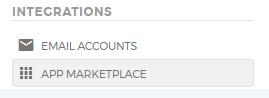
2. Under the ‘Payment Service Provider (PSP) Apps’, click ‘Create Account’ on the Checkout.com panel.

3. You will then be redirected to the Configuration page. Make sure that you have an active Checkout.com account before proceeding. Click the ‘Integrate with Checkout’ to begin the integration.
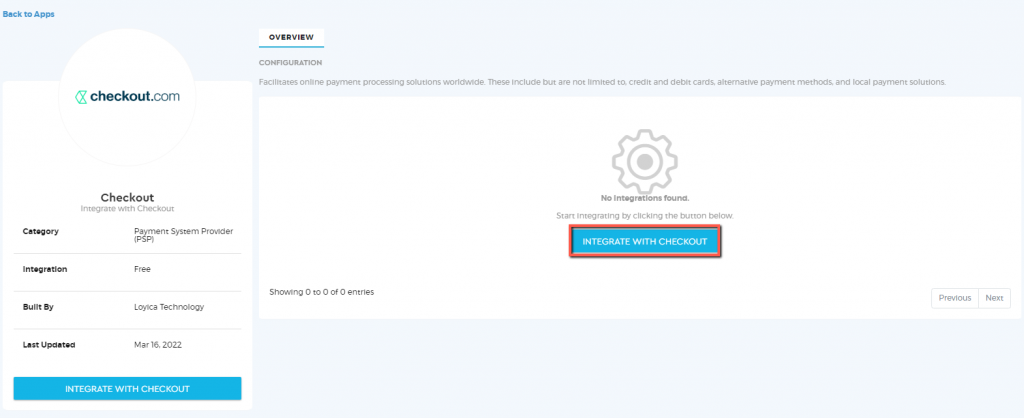
4. Fill out the required details and click ‘Save‘ once done.
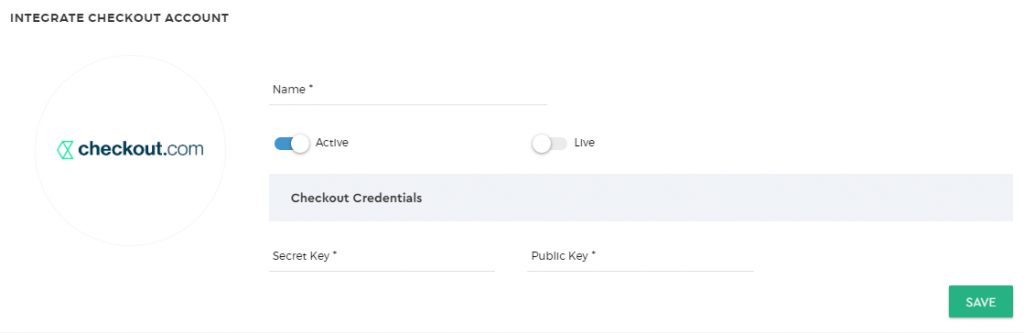
| Name | Identifies the name of your account |
| Active | Means that the integration is active |
| Live | Enables live payment transactions |
| Secret Key | API Secret Key is used to identify your account and you can find it in your Checkout account |
| Public Key | Public Key is paired with Secret Key and you can find this in your Hub account |
5. Once you have successfully integrated your account, you can now use it in your payment link.