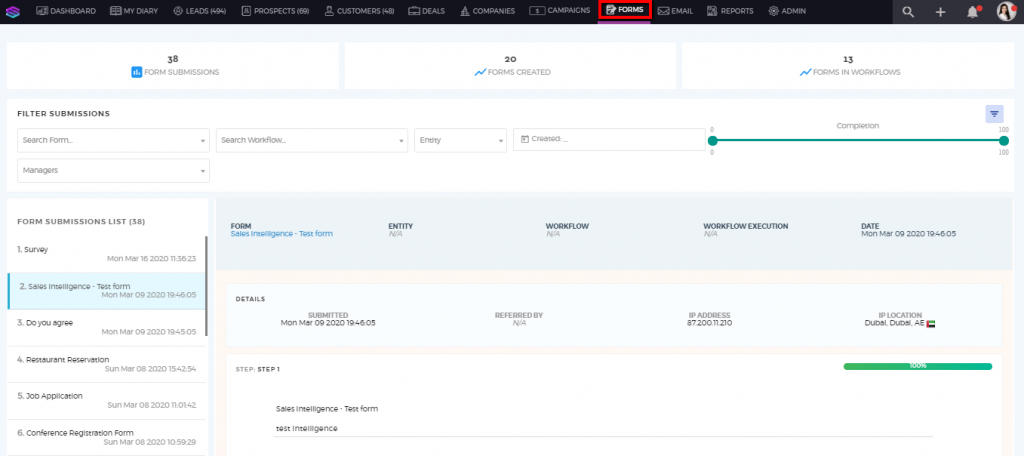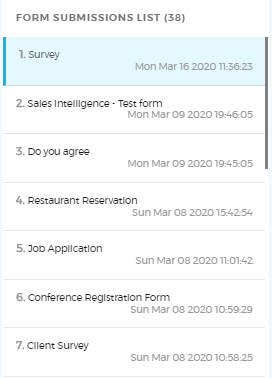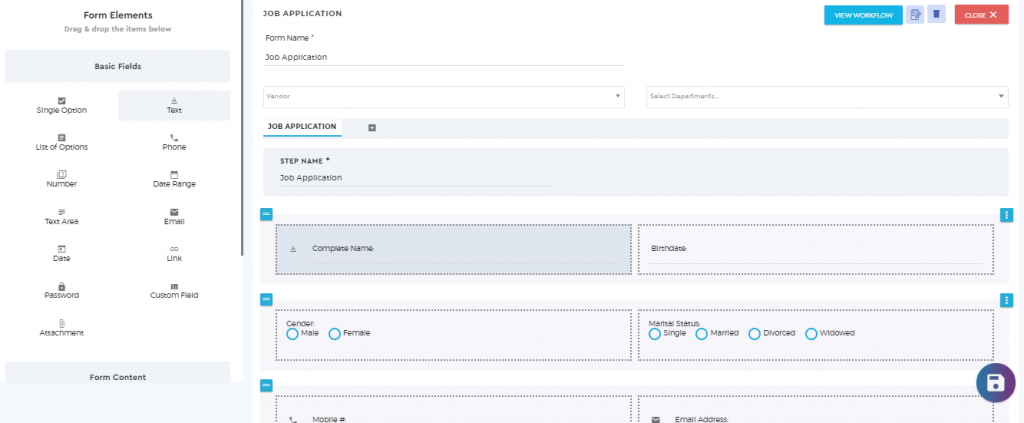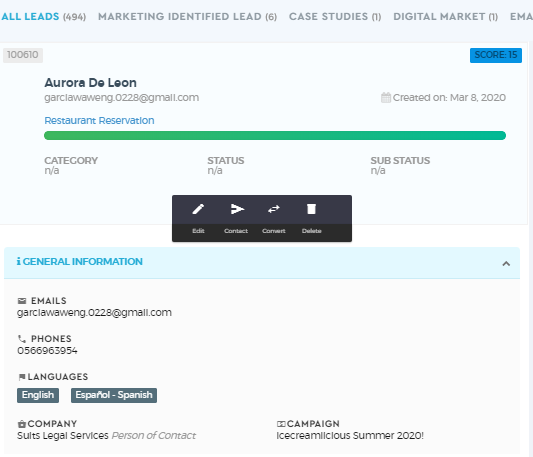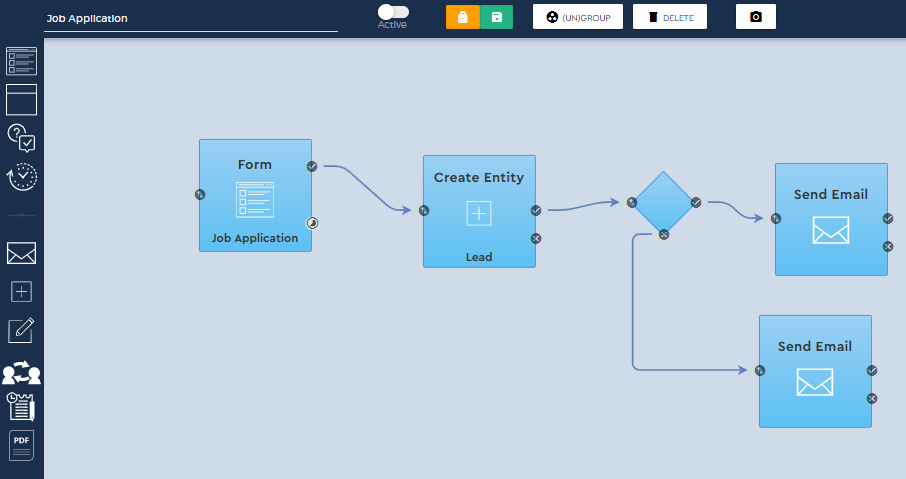Form Submissions
You can find all the forms submitted by your respondents in one repository under the ‘Forms’ tab.
At the top, you will immediately see the statistics related to your forms — number of form submissions, number of forms created, and the number of forms used in a workflow.
You can see all the forms that were submitted by respondents under the ‘Form Submission List‘. The forms were arranged in descending order according to the date of submission, the most recent form submitted being on top of the list.
Clicking the form will show all the answers by the respondents and also more information about the form such as the Form used, the entity name created from the form, the workflow triggered, the workflow execution, the date when the form was submitted, and the IP address of the respondent.
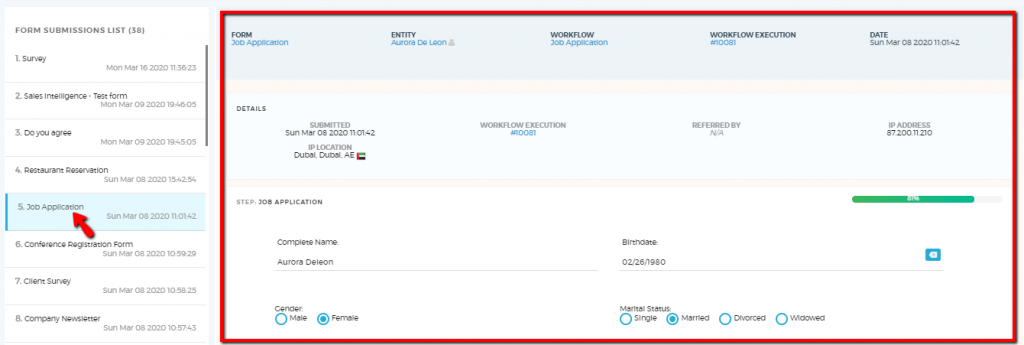
Clicking the name of the ‘Form’ will direct you to the framework of your form.
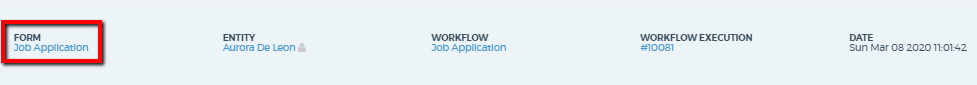
Clicking the ‘Entity‘ name (when you hover over the entity name, you will see a small label that will appear specifying the type of entity) will direct you to the entity details.

Clicking the ‘Workflow’ name will direct you to the workflow which uses the current form.

Clicking the ‘Workflow Execution’ will provide you information regarding the success or failure of each step of the process.

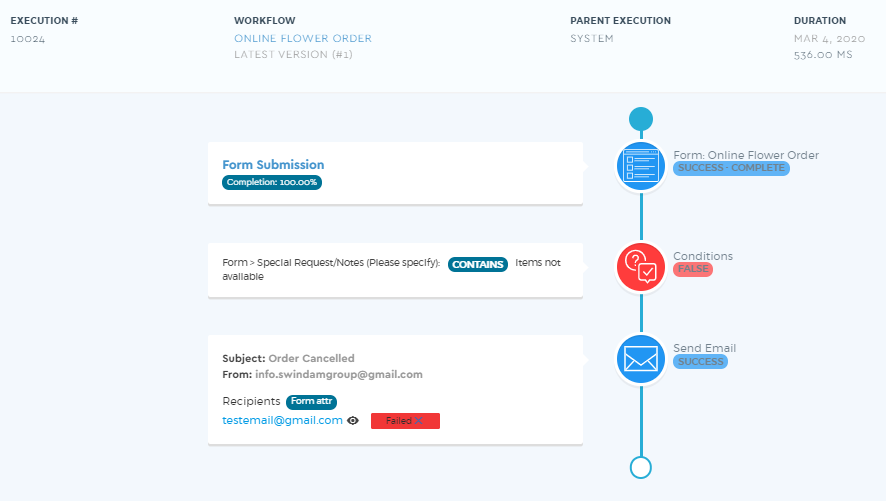
Other details are also displayed such as the date and time the form was submitted, referral by, IP address, and location.